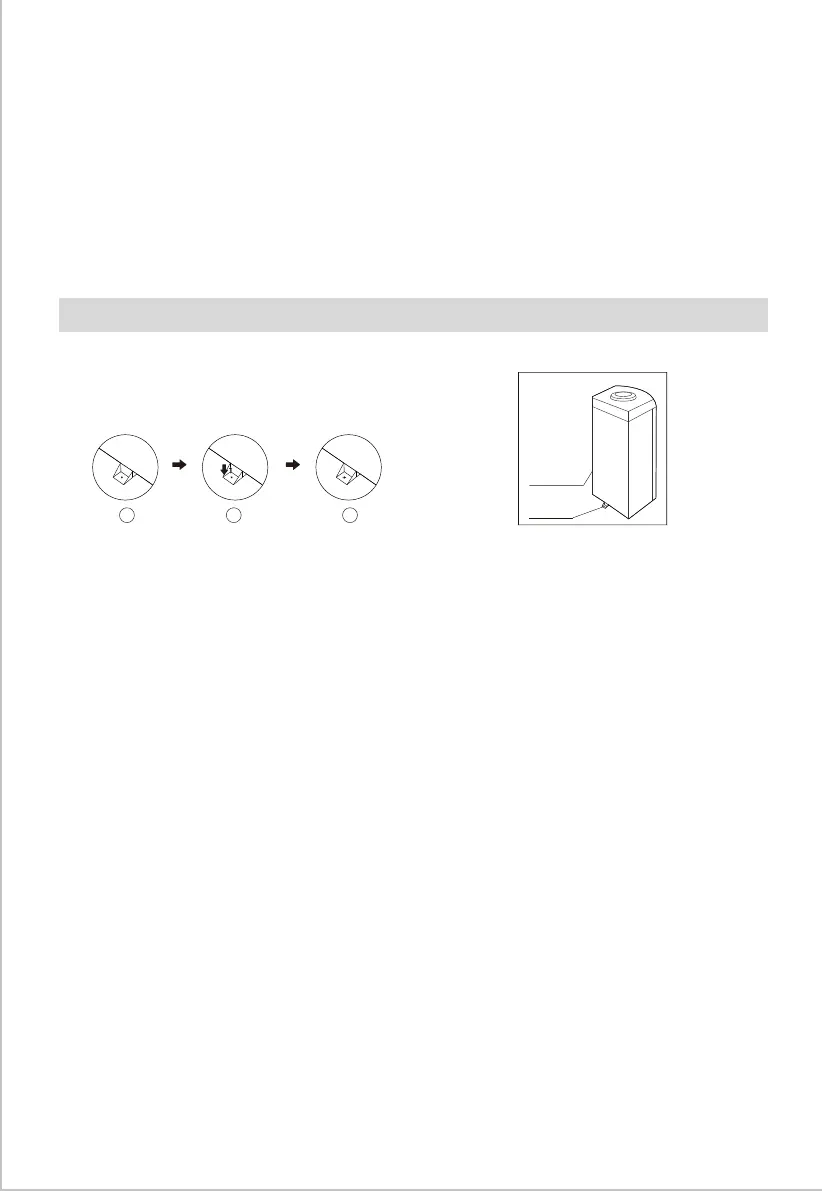PRODUCT INSTALLATION
MACHINE INSTALLATION
08
Activate Heating & Cooling
Notice: This unit will not dispense hot or cold water until the switches are activated,
and make sure water comes out of taps before activating heating or cooling switch;
To activate, push power switches on the left side in to start heating and cooling water
and the heating pilot lamp or cooling pilot lamp is on at the same time.
- If you do not want to heat water, push bottom side of red switch to the OFF position.
- If you do not want to cool water, push bottom side of green switch to the OFF position.
WARNING! To avoid a hazard due to instability of the appliance, it must be fixed in
accordance with the instructions.
Water dispenser
The hole for
tighten screw
Instructions for installation:
1-2. Screw onto the lower middle hole.
3. Fix the machine on the ground or the table.
1 2 3
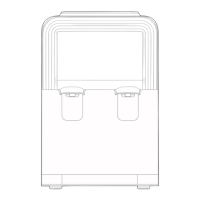