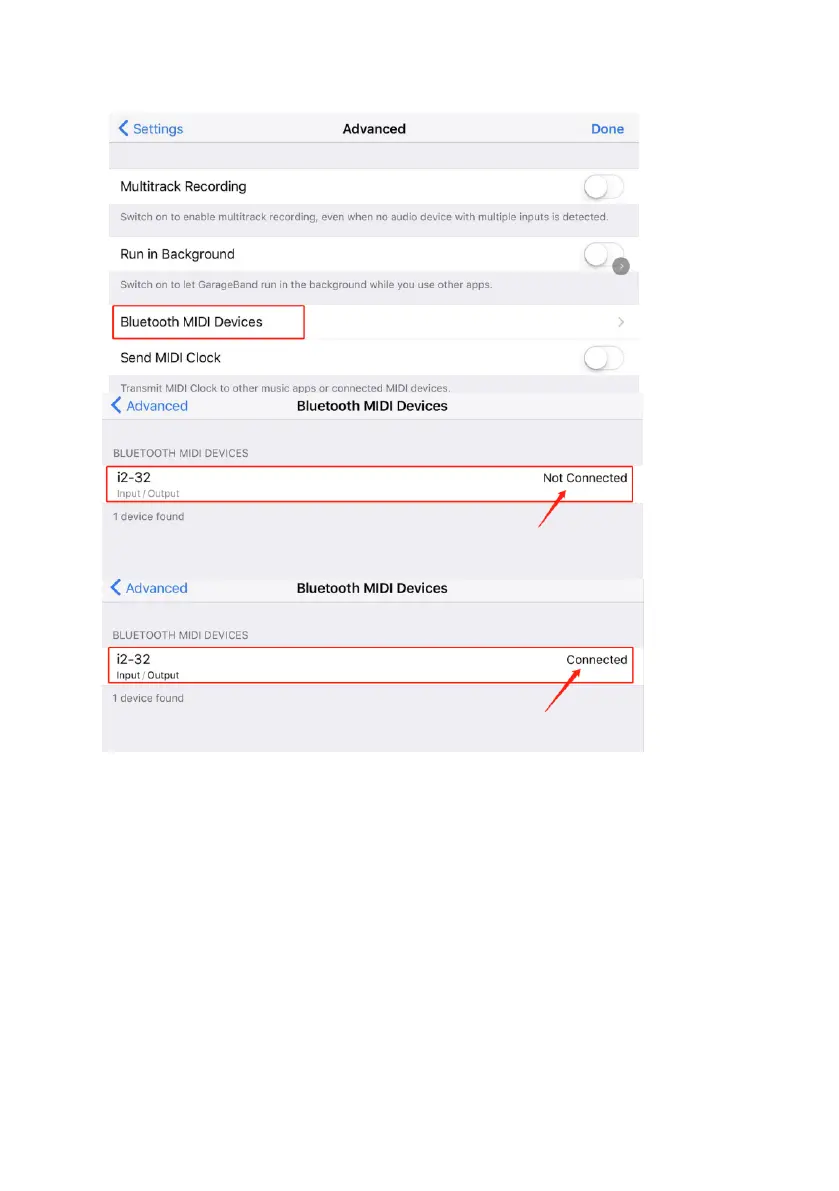http://www.midiplus.com.tw
The GarageBand App connects to AKM320-BT Bluetooth device,
the blue light of the AKM320-BT is always bright, you play the
AKM320-BT keyboard, the iPhone/iPad make the sound of the
instrument, you can start playing and composing.