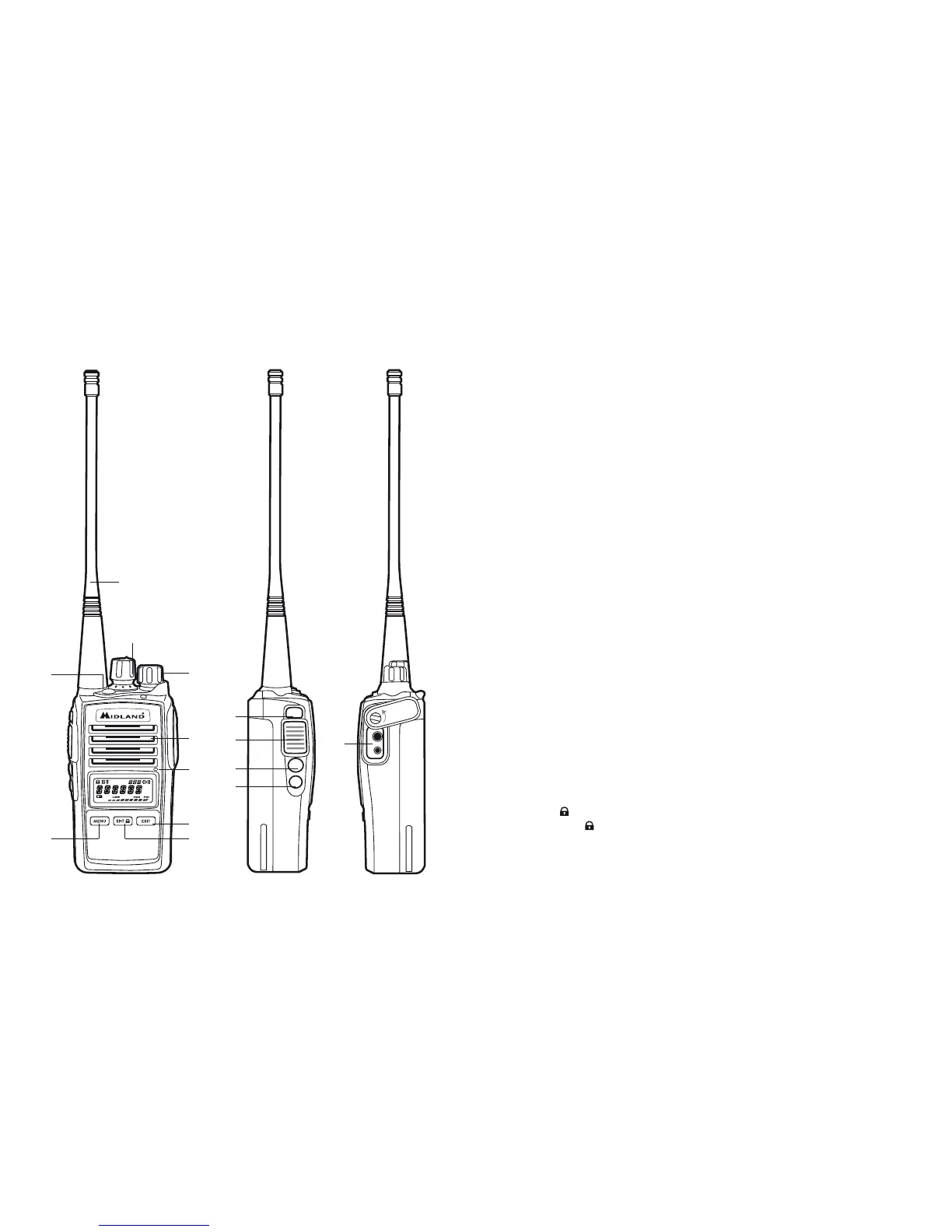DESCRIPTION OF THE PARTS
RADIO
VOLUME knob- Rotate it to switch on/o the transceiver and to adjust the
volume in rx.
1. PTT (push to talk) – Press this button to switch to transmission.
2. Button 16 – Press it for instant access to channel 16.
3. Built-in microphone – Here is where sound is picked up by the micro-
phone.
4. Built-in speaker – Here is where the speaker is housed.
5. ANTENNA – Receives and transmits radio signals.
6. MIC socket (under protective cover) – To connect to external audio de-
vices (headphones, microphones, etc.) and to the optional programming
cable.
7. MENU – Press this button to display the device’s menu.
8. PF3 (Multi-function key) – If you briefly press this button you activate
the MON function that temporarily cuts o the squelch to receive very
weak signals. A long pressure of this button activates the Triple Watch
function. With the optional programming software you can match further
functions to this button.
9. Encoder/channel knob – To select the channel number and to change
the setting in the menu.
10. PF4 (Multifunction) – Press PF4 for 5 seconds and the Dual Watch
function will be activated. It is possible to match other functions to this
button by the optional programming software.
11. FUN key – Push it to activate the Function mode; then if you press ENT