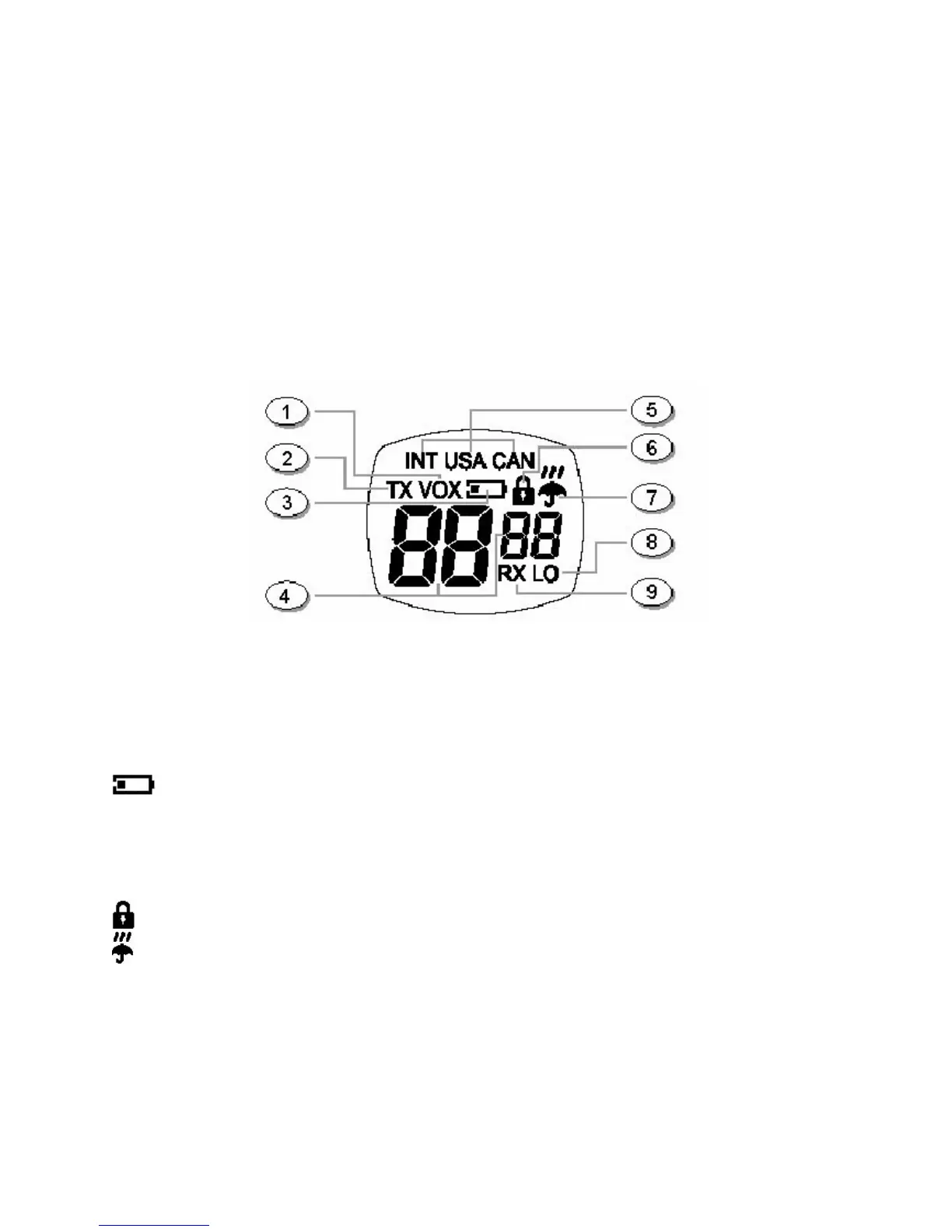3. IDENTIFYING THE PARTS
3.1 Display
Your marine transceiver keeps you constantly updated about its operational status through a
Liquid Crystal Display (LCD). The symbols and their corresponding parameters that may appear,
according to the operational status of the device, are described as follows:
1. VOX – Activation of VOX function;
2. TX – During transmission (when you press PTT button) or during the sending of a ‘CALL’
signal;
3.
– Battery symbol warns you of battery low charge;
4. CHANNEL – These two large digits show the selected marine channel;
5. INT/USA/CAN and the first of the 2 small digits – Specify the frequency band in use (USA
and CAN: only for American version).
5.a Second small digit – Gives further information with regards to the channel being used (“d”
duplex).
6.
– The padlock symbol appears when the keypad lock is activated.
7. – The rain/umbrella symbol marks activation of weather information channels (only for
American version – USA and CAN Bands).
8. LO (Low)– appears when a low band transmission has been activated.
9. RX – (busy channel): appears on the display when the transmitter is receiving a signal.
5
