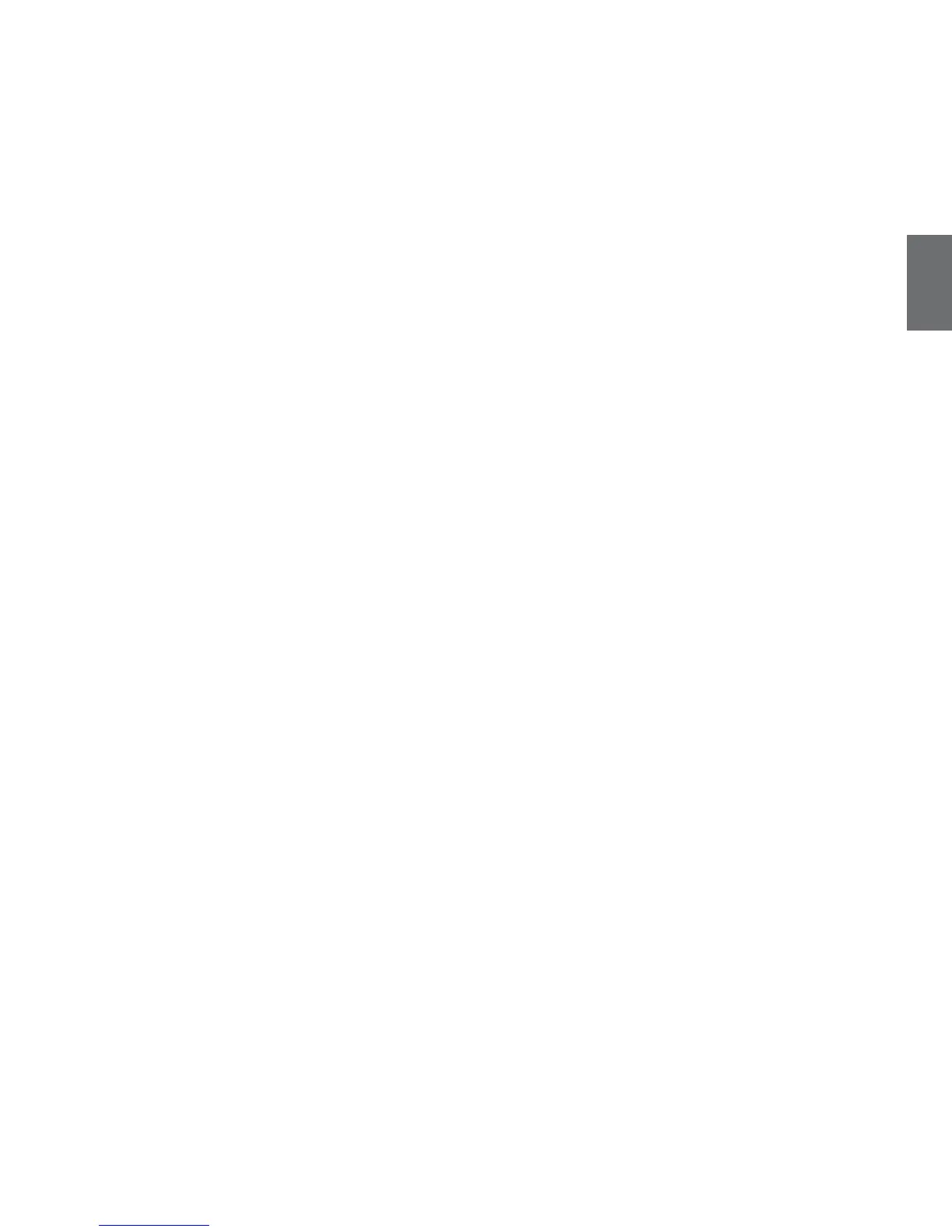UK
Midland BTX1 - 1
Index
Main features .......................................................................................................................................................................................................14
Technical specifications of Midland BTX1 .............................................................................................................................................................14
Charging batteries ................................................................................................................................................................................................14
Unit and fixing system description .......................................................................................................................................................................15
Switching your Midland BTX1 on and off..............................................................................................................................................................16
Operative ‘mode’...................................................................................................................................................................................................16
How to pair two BTX1 ..........................................................................................................................................................................................17
Talk 2 All - Pairing to a different brand Intercom ..................................................................................................................................................18
Pairing the BTX1 to Bluetooth devices .................................................................................................................................................................. 18
How to use the wired audio input ........................................................................................................................................................................20
Using a PMR446 transceiver with cable connection .............................................................................................................................................20
Setup and special configurations .........................................................................................................................................................................21
Setup and firmware update .................................................................................................................................................................................22
Warranty .............................................................................................................................................................................................................. 22
European CE Notice Certification and Safety Approval Information ......................................................................................................................22