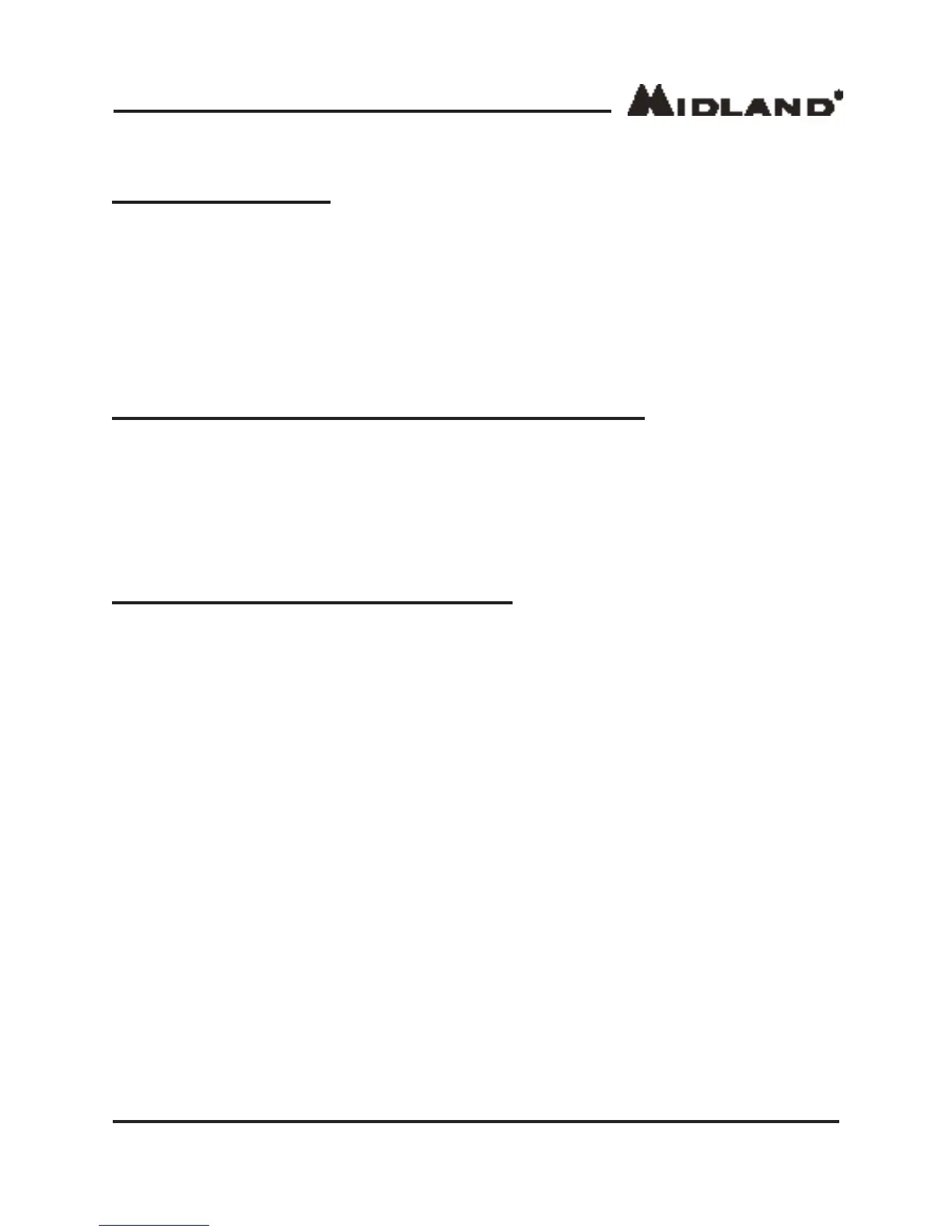Page 12
midlandusa.com
Model ER210
LED Flashlight
The ER210 has 2 flashlight brightness settings:
• Dim: The first press of the flashlight button will enable the
dim setting.
• Bright: The second press of the flashlight button will
enable the bright setting.
SOS Morse Code Flashlight Beacon
• To enable the SOS feature, press the flashlight button 3 times.
The SOS Morse code is: 3 short flashes, 3 long flashes, and 3
short flashes.
• To turn off the SOS feature, press the flashlight button.
Using the Headphone Jack
Plug in a set of headphones (not included) that have a 1/8 inch
mono or stereo plug.
