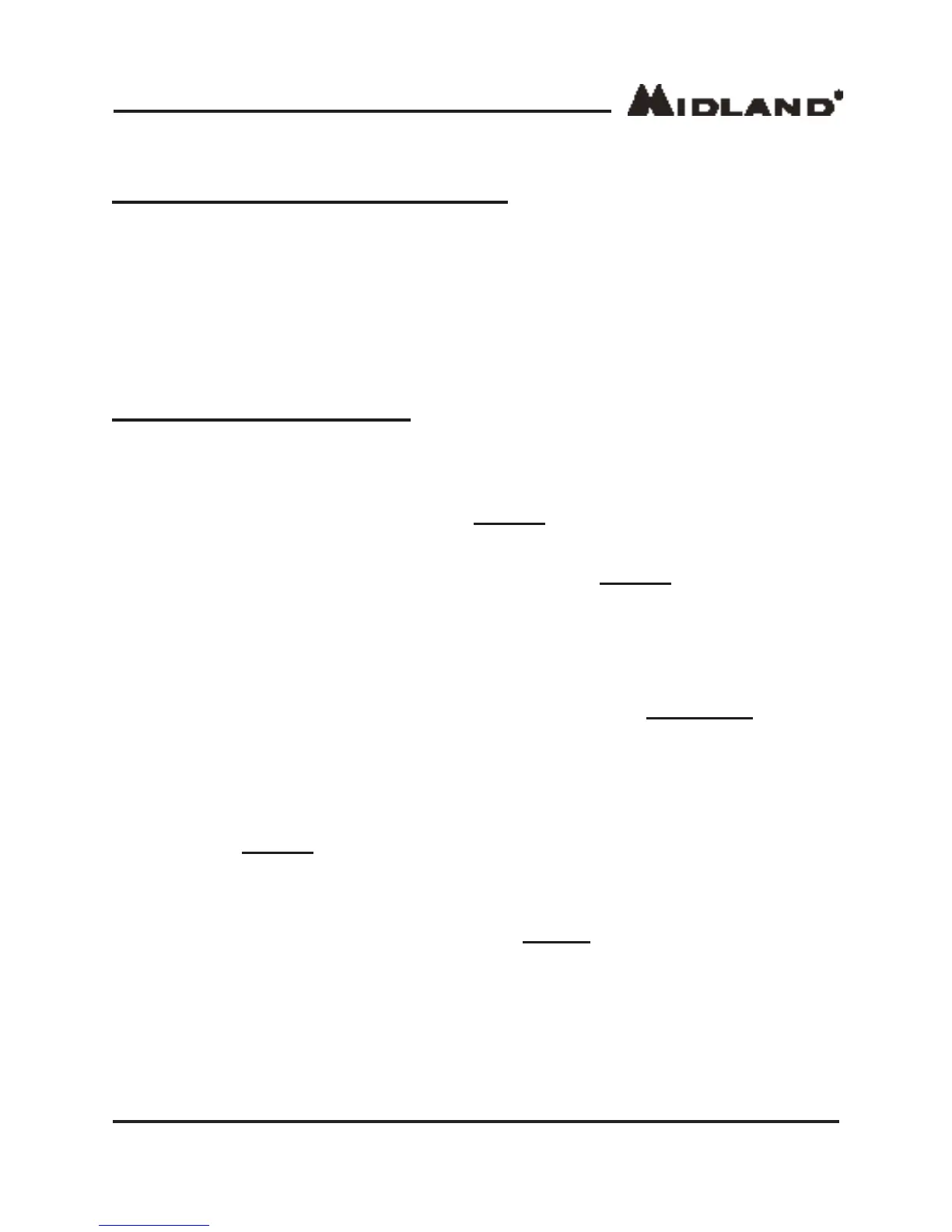Page 8
midlandusa.com
Model ER210
Charging External Devices
Cell phones and USB-powered devices can be charged using the
USB charge cable for that device. Connect the charge cable to
the USB Outlet port on the side of the ER210 labeled “USB Out”.
If the radio is on, it will automatically turn off and go into charge
mode.
Operating the Radio
Turning the ER210 On/Off & Selecting a Band
• To turn the radio on, press the BAND button. To cycle through
AM, FM, or Weather radio bands press the band button again.
• To turn the radio OFF, press and hold the BAND button for 2
seconds.
Adjusting the Volume
• To adjust the volume, press the PLUS/MINUS VOLUME control
buttons to adjust the audio.
Tuning the Radio
• Press the BAND button to cycle through AM, FM, and Weather
radio bands.
• Once you are on the desired radio band, you can tune to the
desired station with the UP/DOWN TUNE buttons. For best FM
and Weather reception, fully extend the telescopic antenna and
rotate until reception is clear.
