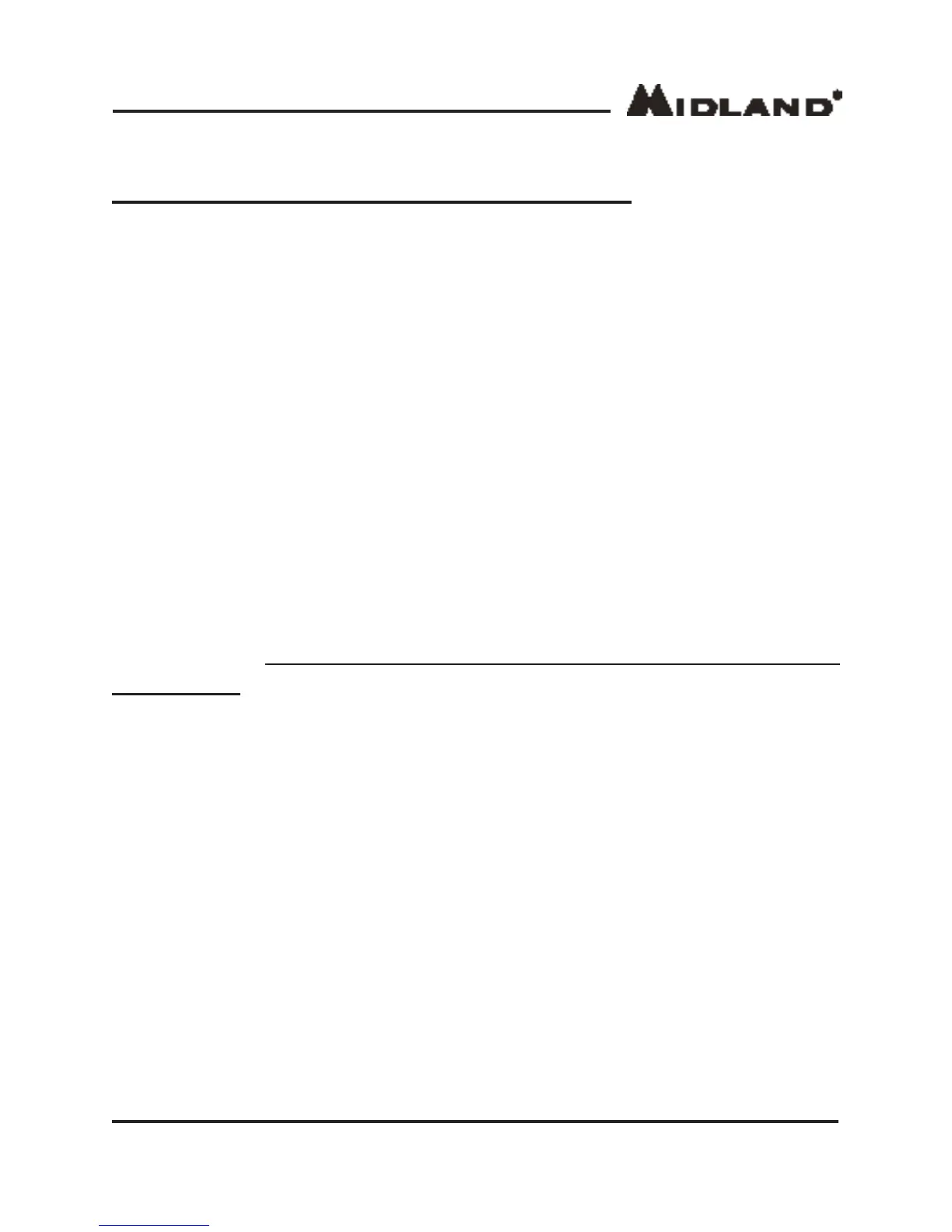Page 7
midlandusa.com
Model ER210
ER210 Power Sources Continued...
Dynamo Power: Turning the hand crank charges the built-in
Li-ion battery pack. To charge the radio using the hand crank,
start turning the crank. The CHARGE indicator light will be lit
while the unit is being cranked. Speed of cranking and length of
time cranked will determine the charge of the Li-ion battery. The
battery icon on the LCD will flash as the battery charges. When
the Li-ion battery has reached full charge, the battery icon will
stop flashing and will have 3 bars.
Solar Panel Charge: Place the ER210 where the solar
panel is exposed to direct sunlight. The battery icon on the LCD
will flash as the battery charges. When the Li-ion battery has
reached full charge, the battery icon will stop flashing and will
have 3 bars. The CHARGE indicator light will be lit while the unit
is charging.
