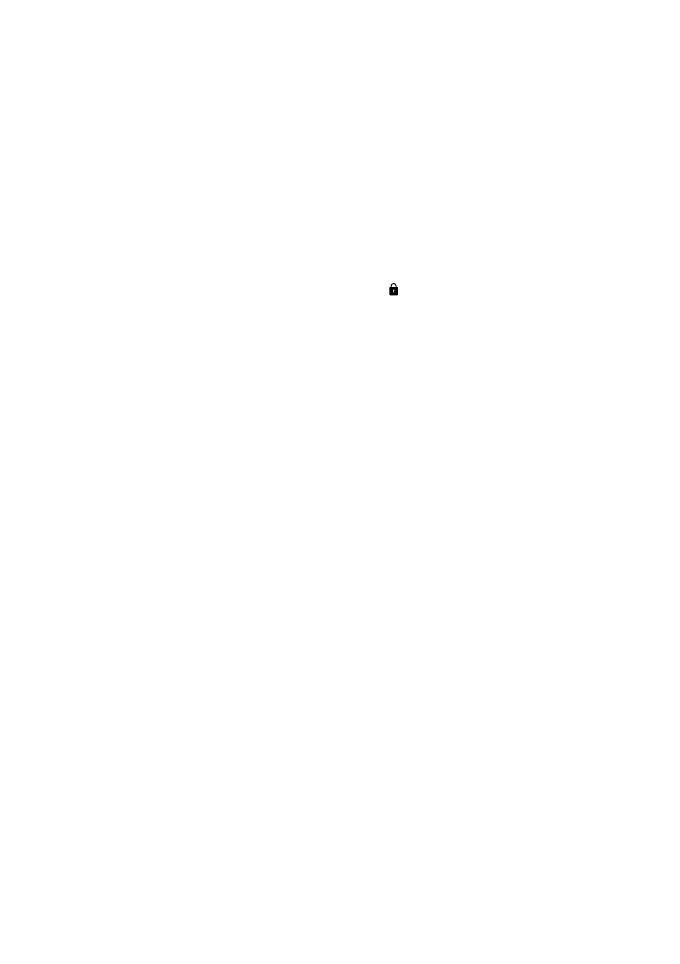8 | Midland G13 instruction guide
Scrambler
The scrambler is designed to protect communications.
This feature prevents parties from other networks from hearing and understanding
voice communications.
This function can be activated only through the programming software PRG-10
(optional).
It is possible to set 11 dierent pre-set scrambler codes or to customize the scram-
bler frequency. This can be done on every channel.
Keypad Lock
Keep pressed the MENU key for 3 seconds, the icon will appear on the display.
The controls/functions will be locked except the PTT, channel selection, power on/
o and volume.
MENU functions
Here below is a list of the default functions that you will find in the menu of this
radio.
First of all, you have to push the MENU button to enter and find the desired fun-
ction.
DW (Dual Watch)
This function allows to monitor constantly 2 channels at your choice.
To enable the Dual Watch, follow these steps:
1. By rotating the encoder, select one of the two channels you want to monitor.
2. Press the MENU button, then
DW
will appear on the display.
3. Push ENT.
4. Select the second channel you want to monitor through the encoder knob.
5. Confirm your selection by pushing ENT.
6. The display will show alternately the two channels along with
DW
icon.
7. To stop the dual watch, press the BACK key.
Scan
This function is enabled by pushing the BACK key 2 for 3 seconds; you will see the
channels scanning on the display of the radio.
Whenever any signal is detected, the scanning will stop on a busy channel and, if no
operation is done, will start after 5 seconds.
If you press the PTT, the radio will transmit on the latest busy channel; after about
5 seconds that you released the PTT, the scanning will be active.