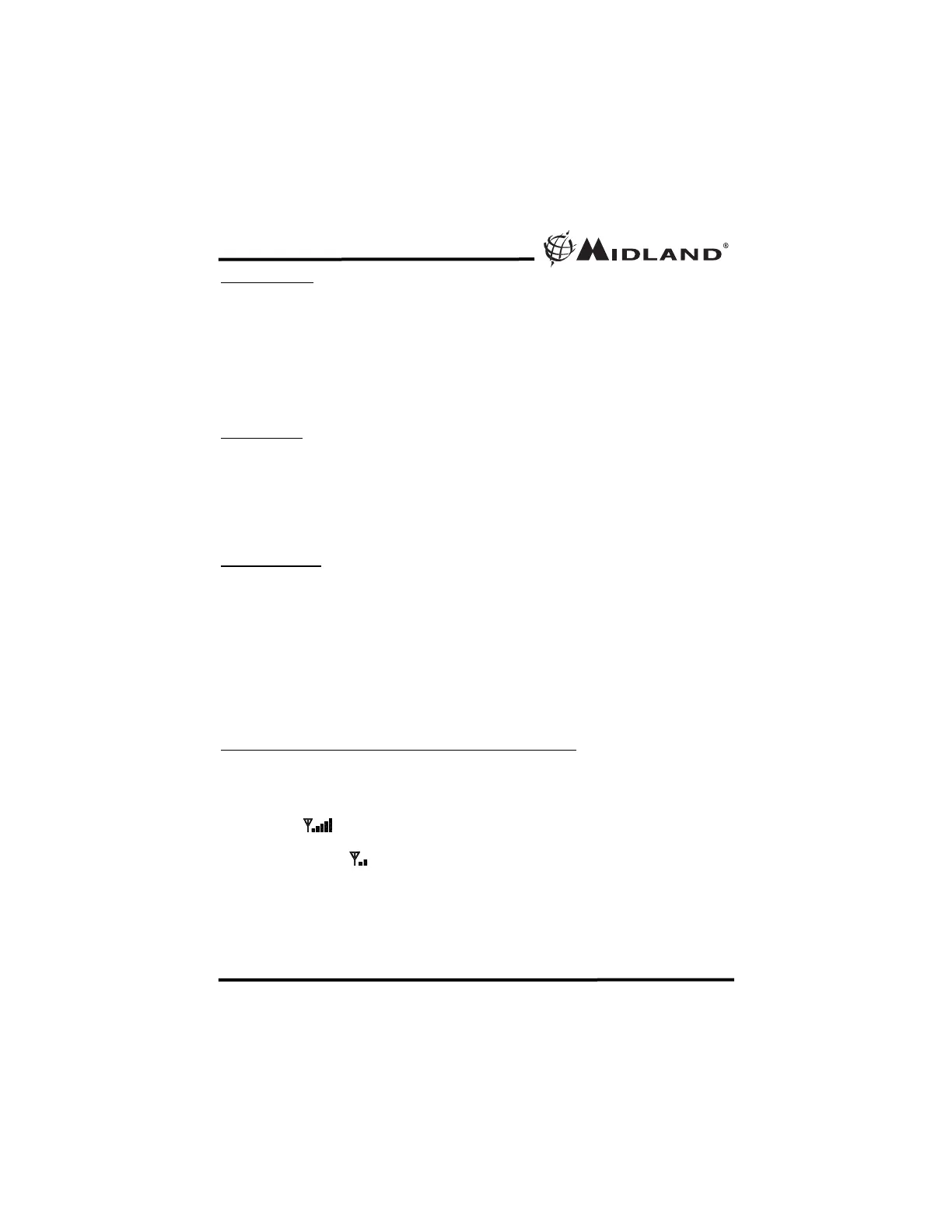SOS SIREN
To activate the SOS SIREN function, press and hold the SOS SIREN
button for 2 seconds. The display will show “SOS” blinking, and the radio
will send out a loud siren sound. To deactivate the SOS SIREN function
press the PTT button twice.
Warning: The SOS Siren is to be used only in the event of an
emergency. Midland Radio Corporation is not responsible if there
is no response to the SOS Siren.
MONIT
OR
Pressing and holding the MONITOR button for around 3 second will let you
hear noise so you can adjust the volume level of the radio when not
receiving a signal. This should be used to check activity on your current
channel before transmitting.
Press and hold the MONITOR button for 3 second again to get out of
MONITOR mode.
CALL ALERT
Your GXT5000 Series can transmit a call alert for a fixed length of time. To
send a call alert, press the CALL button. The TX/RX LED Indicator will
light up RED while transmitting a call alert and a tone can be heard on the
speaker for confirmation.
Note : The GXT5000 radio does not support the Vibrate Alert
function of other Midland GMRS/FRS radios. If you send a Call
Alert signal to other radios with Vibrate Alert function the
receiving radios will not Vibrate and only the Call Tone will be
heard on the speaker.
TRANSMIT (TX) PO
WER LEVEL SELECTION
Your GXT5000 Series has 2 power level settings. To select the power level
on channels 1~7, 15~22 press the TRANSMIT POWER HI/LO button to
toggle between HI and LO power.
When the TX power level is set to HI mode then the Signal Strength Meter
will indicate during transmission.
When the TX power level is set to LO mode then the Signal Strength
Meter will indicate during transmission.
If the Battery Meter drops to 1 bar, the TX Power will automatically
switch from HI to LO level.
Note : You cannot adjust the power setting on the FRS channels
(8~14 ). They are set to Low power per FCC regulations.
Model GXT5000 Series
Page 9 www.midlandradio.com
!
!
!