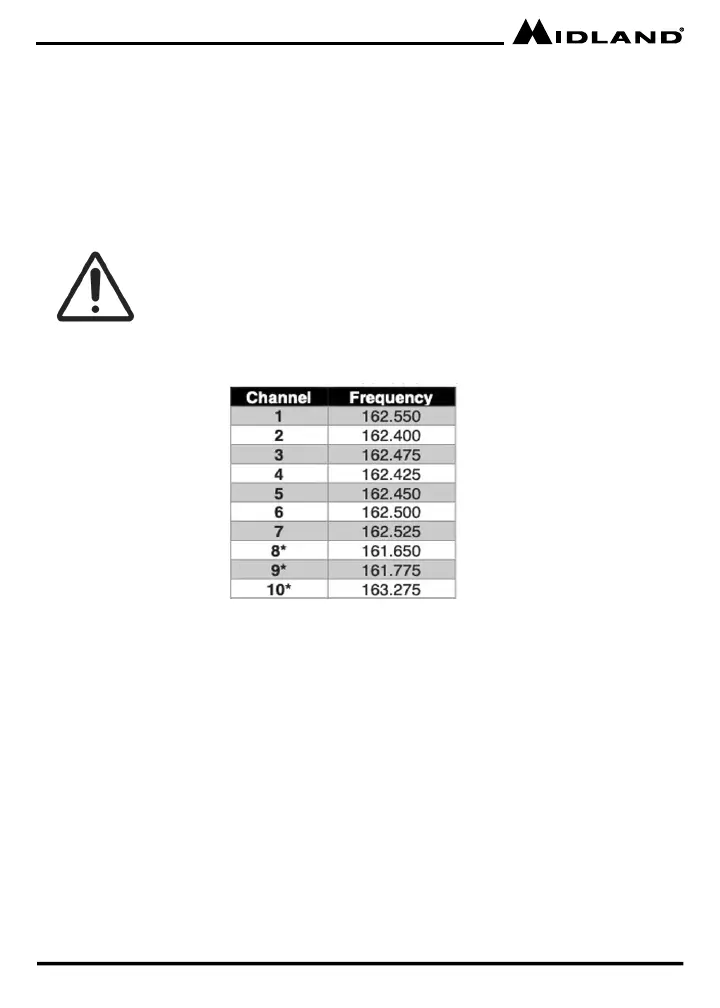Page 11
midlandusa.com
Model GXT67 Pro
WEATHER
The GXT67 Pro has a NOAA Weather Alert Radio built in. You can listen for
current weather conditions or set it to automatically alert you to impending
severe weather events or other civil emergencies. It also has Midland Advanced
Weather Channel Scan that will scan all 10 weather channels and automatically
stop on a Weather Channel with good broadcast signal.
Weather Icon
When the WX icon is on, solid (not blinking) it indicates that the radio is
prepared for receiving Alerts that are issued by tone-alert over NOAA Weather
Radio (NWR). Regardless of the radio’s mode of operation, a WX icon that is on
without blinking means that Weather Alert is enabled AND the currently selected
Weather Channel’s signal is strong enough to receive Alerts.
In GMRS mode, a blinking WX icon means that Weather Alert is enabled, but
the signal on the currently selected Weather Channel is NOT good enough to
receive Alerts.
During Weather modes, the WX icon will also remain on or blink, based upon
whether or not the radio is prepared for receiving Alerts.
• The radio must be set to a Weather Channel with good signal in your
area for the Weather Alert feature to work correctly.
• Check with your local NWS office or go to the NWS website at
https://www.weather.gov/nwr/station_listing to find your frequency.
Use the chart to locate the Weather Channel setting number to be
programmed into the radio.
* Canadian Marine Frequencies.
