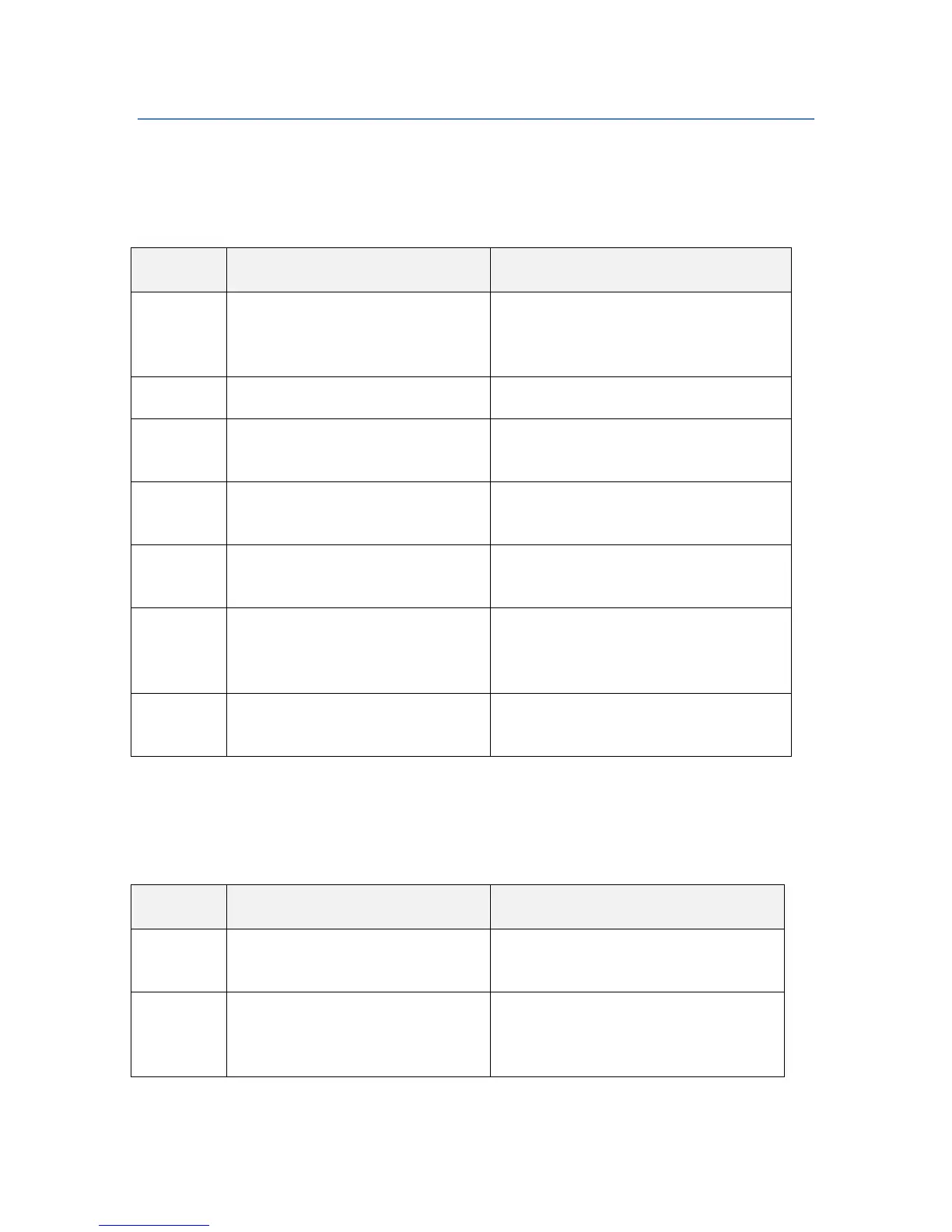Additional)Midland)Radio)Settings)
Midland'Models'GXT'710/735/750/760'
(See$CERT$web$site,$www.lwrcert.org,$Radio$Communications$section,$for$complete$
instruction$manuals$for$each$radio.)$
To$disable,$use$Menu$until$VOX$
blinks.$Use$up/down$arrow$buttons$
to$select$“oF.”$$Press$PushJtoTalk.$
Silent:$Disables$the$beeps$
Roger$Beep:$Beeps$at$the$end$
of$the$transmission$
Call$Alert:$Lets$you$know$
someone$is$trying$to$reach$you$
Press$and$hold$Menu$for$3$seconds$
to$enable.$Press$PushJtoJTalk$to$
disable.$
Press$and$hold$lock/call$key$to$
enable/disable.$
Midland'Models'GXT'900/950'
(See$CERT$web$site,$www.lwrcert.org,$Radio$Communications$section,$for$complete$
instruction$manuals$for$each$radio.)$
Group$Mode:$Setting$to$talk$to$
one$person$only$in$your$group.$
Scrambler:$Scrambles$
messages$so$only$those$with$
Scrambler$on$can$hear.$
