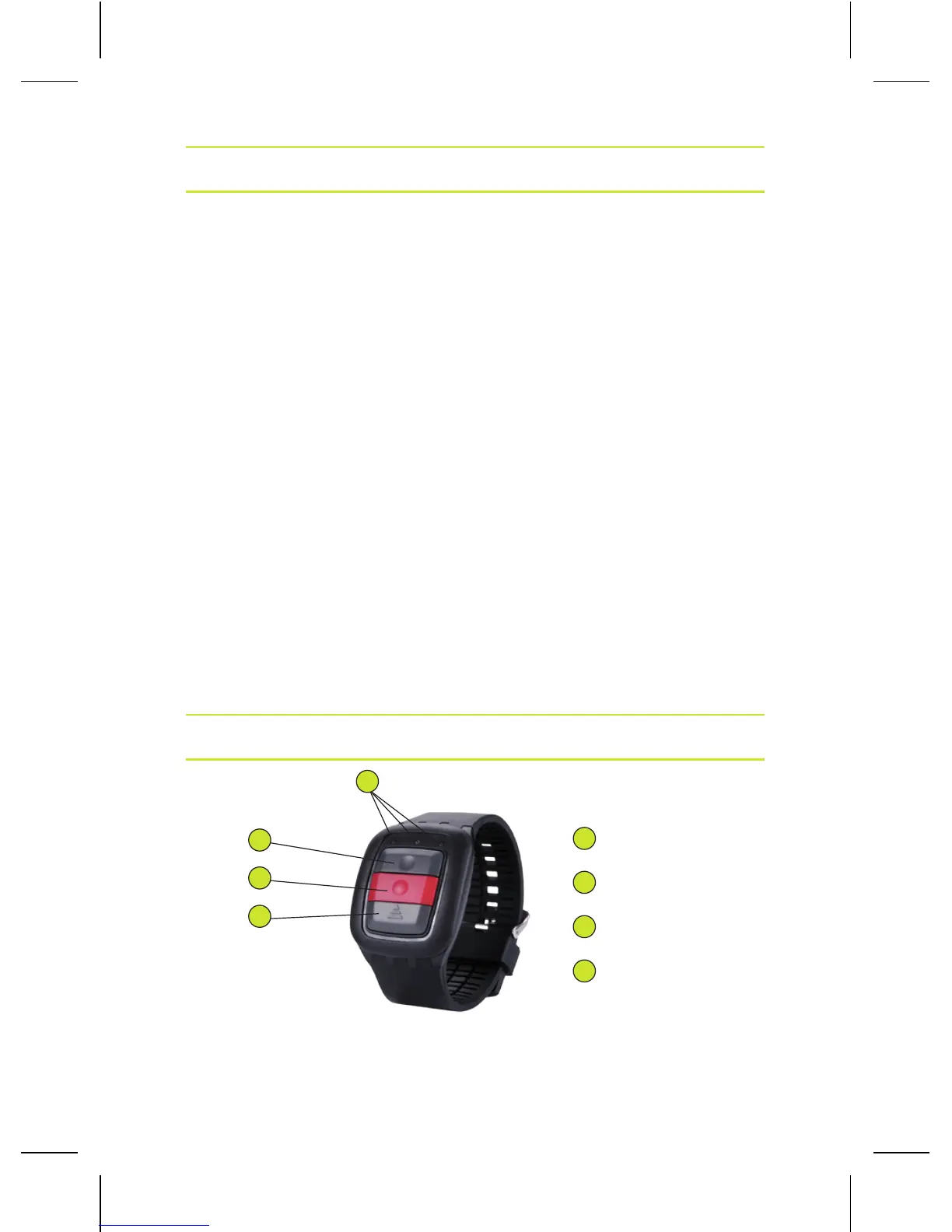WI-FI SET-UP
Note: make sure your camera is full of power be-
fore using the Wi-Fi function.
a. Download the App “iSport Cam” to your smart-
phone or tablet from Google play store or Ap-
ple App store;
b. turn on the camera, then press the Wi-Fi But-
ton to enter into the Wi-Fi mode;
c. go to Wi-Fi setting of your smart-phone or tablet,
then you can see “WiFi_Cam_000” in your list;
d. input password “1234567890” to connect the
camera with your smartphone or tablet;
e. open the App “iSport Cam”.
REMOTE CONTROL (OPTIONAL)
4
1
2
3
Picture key
Video key
Power O key
Indicator
1
2
3
4
Note: before using the remote control, please char-
ge it’s battery.