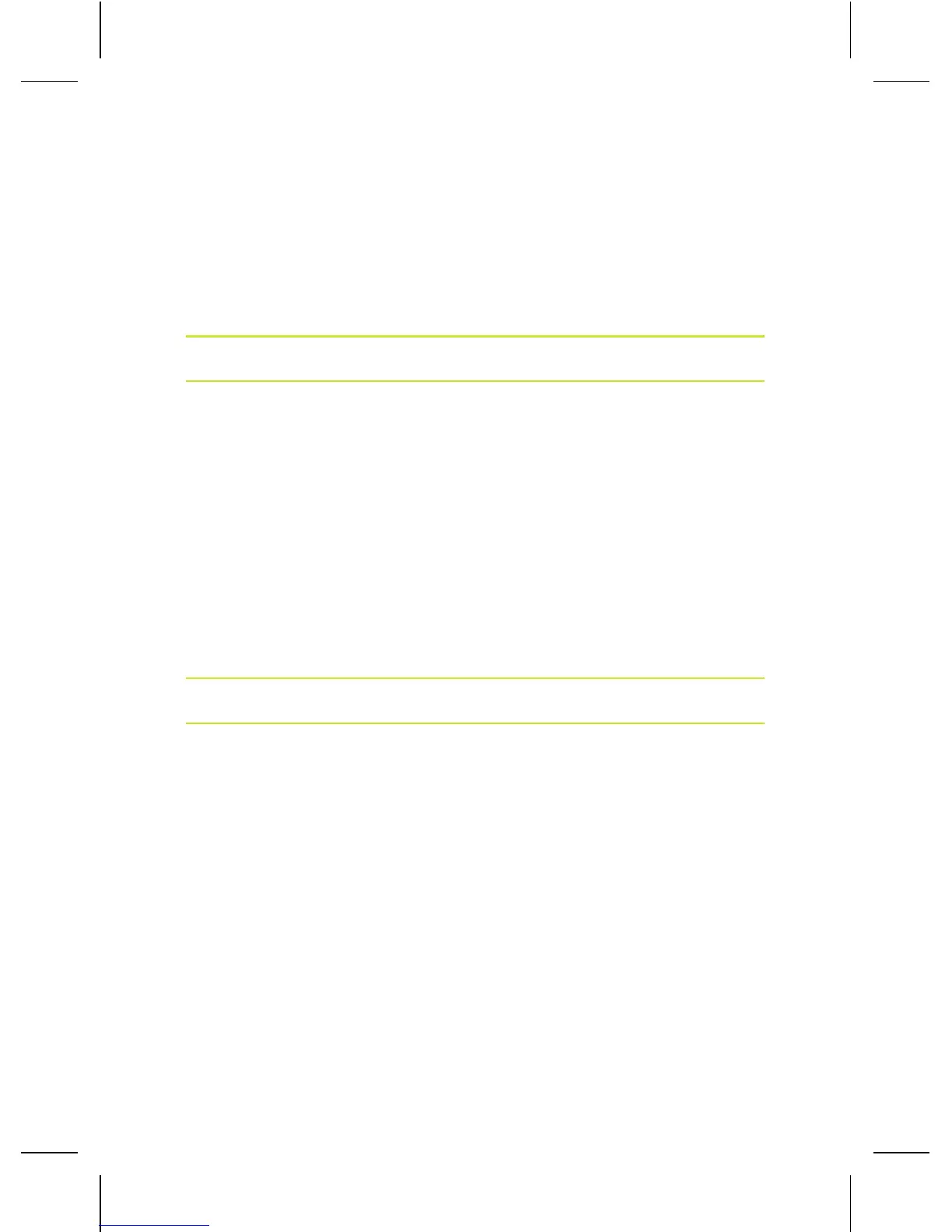Note: Only need to pair once, afterwords the
camera will recognize automatically;
Wi–Fi function & remote controller can not be
used simultaneously.
PC CAMERA (WEBCAM)
The Camera can be used as a PC camera (webcam).
a. Connect camera and PC via a USB cable;
b. turn the camera on;
c. when the camera monitor shows “MSDC” icon,
press the Shoot Button to switch to “PC CAM”
mode.
CONNECT WITH TV
You can playback captured videos and pictures
on TV via a HDMI cable.
a. Connect the camera to TV via a HDMI cable;
b. power the camera on;
c. the TV screen will show the active scene. You
can shoot the picture or video same with the
operation of camera. Also you can playback
them on the TV;
