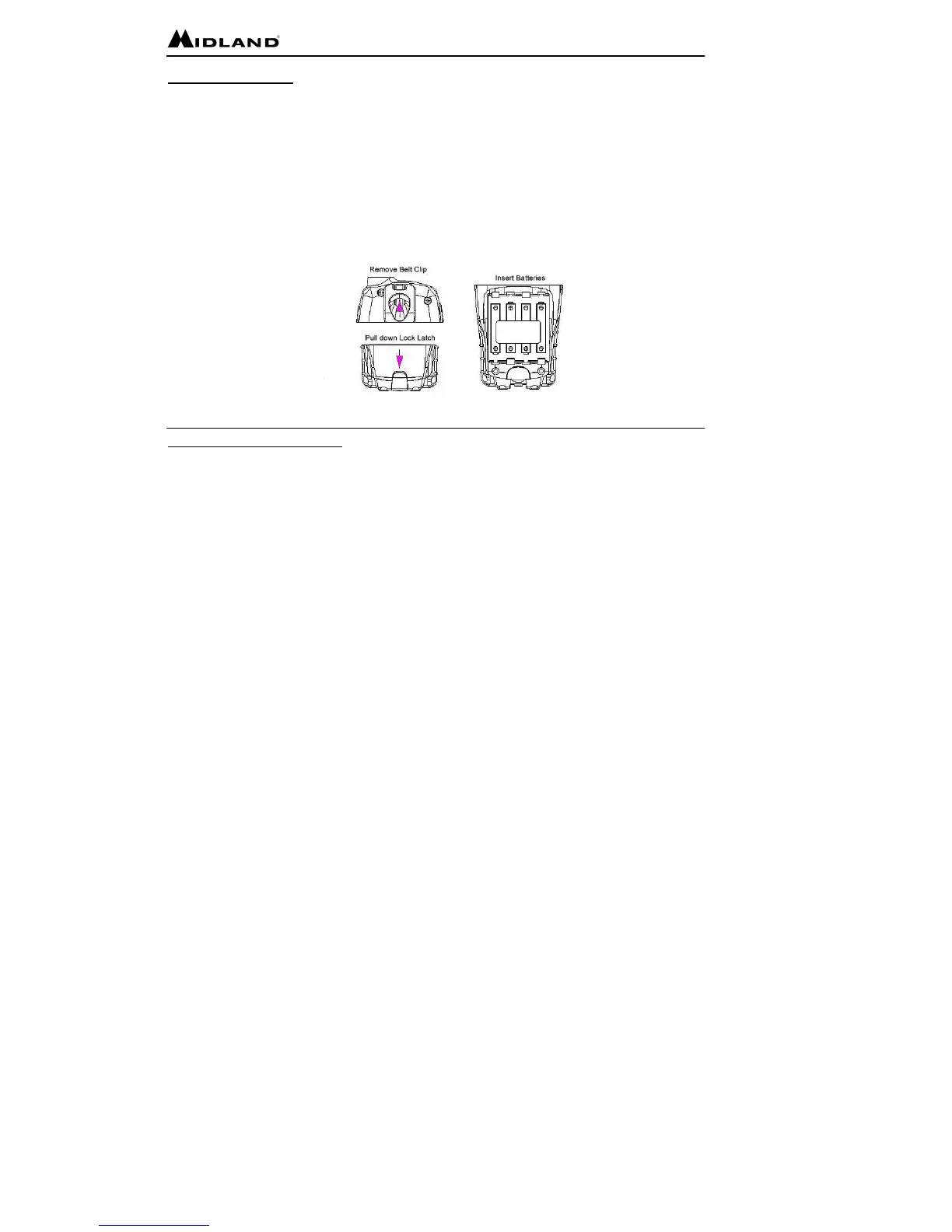http://www.midlandradio.com - 10 -
Installing Batteries
Your LXT-300/315 radio operates with either four AAA alkaline batteries or a
NiMH rechargeable battery pack. To install the batteries:
1. With the back of the radio facing you, remove the belt clip by sliding it
off of the unit. Then un-lock the locking-latch, and remove the battery
cover.
2. Insert four AAA batteries or the battery pack, observing the polarity as
shown. Installing the batteries incorrectly will prevent the radio from
operating and can damage the unit.
3. Return the battery cover and lock the locking latch.
