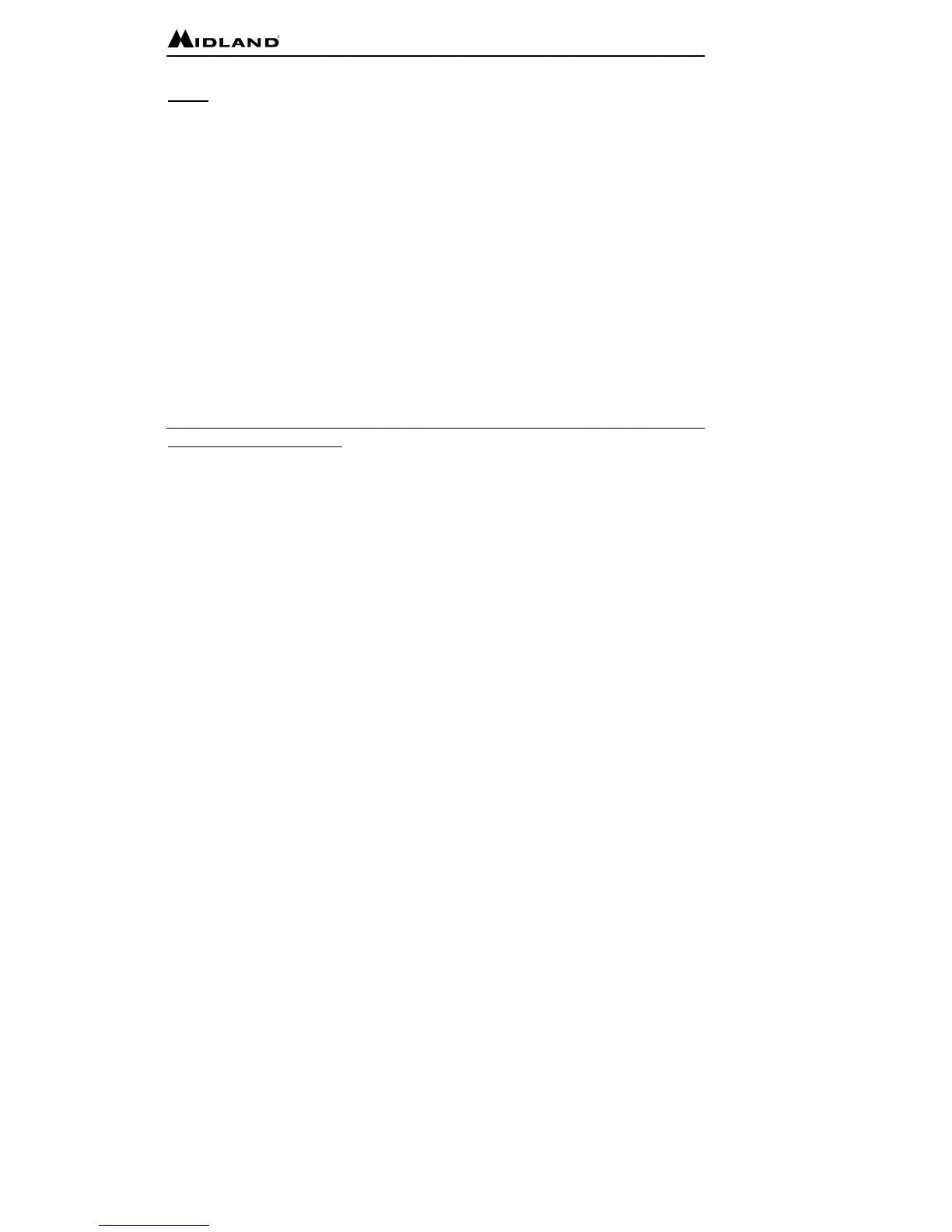http://www.midlandradio.com - 2 -
Index
Introduction 3
FCC Information 4-5
Controls and Buttons 6-7
LCD 8
Belt Clip 9
Installing Batteries 10
Charging the Batteries 11
Operation, Volume, Talking/
Listening and Monitor 12
Call Alert, Scan and Keypad Lock 13
User Interface 14
Channel Selection, Keystroke Tone,
and Roger Beep 15
External Speaker/Microphone
Jack 16
Troubleshooting 17
Technical Specification 18
Channel Frequency Chart 19
Accessories 20
Accessories Order Form 21
Warranty 22
