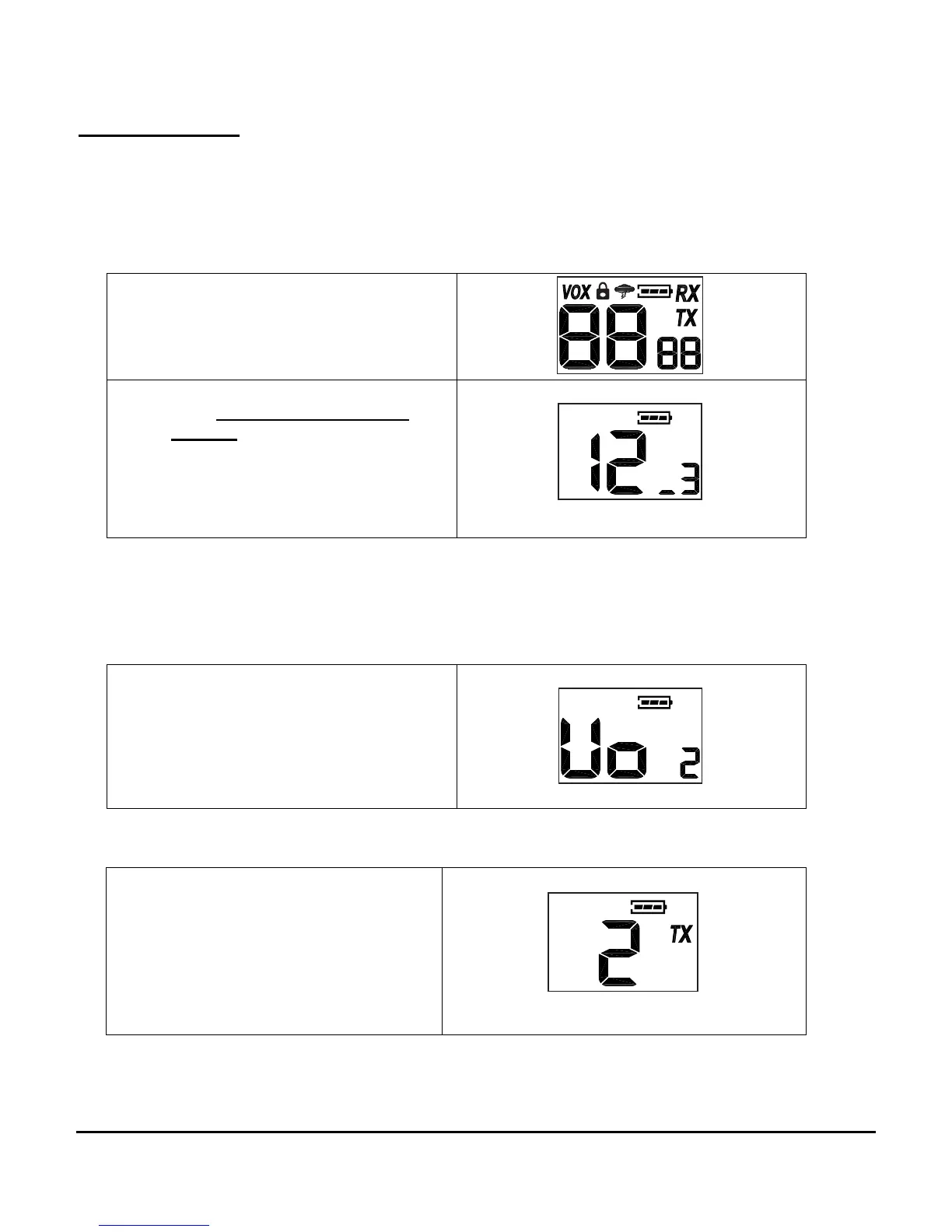T20 User Interface Definition V2-0 Page 5 of 10
User operation:
POWER ON/OFF
Press and hold the MENU/POWER button for 3 seconds to turn the radio on/off. During Power On,
the radio will beep once.
• The LCD will display all icons for 1
second and the LCD display will
indicate the last channel selected.
• After 1 second, the display will show
icons based on the last saved
settings.
(example shows channel 12 with
CTCSS of 3, no VOX, no weather
alert)
Note that a leading 0 is displayed as a single bar.
(segment “d”)
Volume up/down
To increase/decrease the volume level, press and release the ^/CALL or v/LOCK buttons during RX
or STANDBY mode
• The LCD will display Vo on the
channel digits and the volume level
on the CTCSS digits. The volume
level will increment or decrement as
the ^/CALL and v/LOCK keys are
pressed.
Transmitting and receiving
To TRANSMITT
• Press and hold the PTT button.
The TX icon will appear
continuously on the LCD display
while transmitting.
Transmitting, channel 2, no CTCSS.
Midland Radio Corporation
