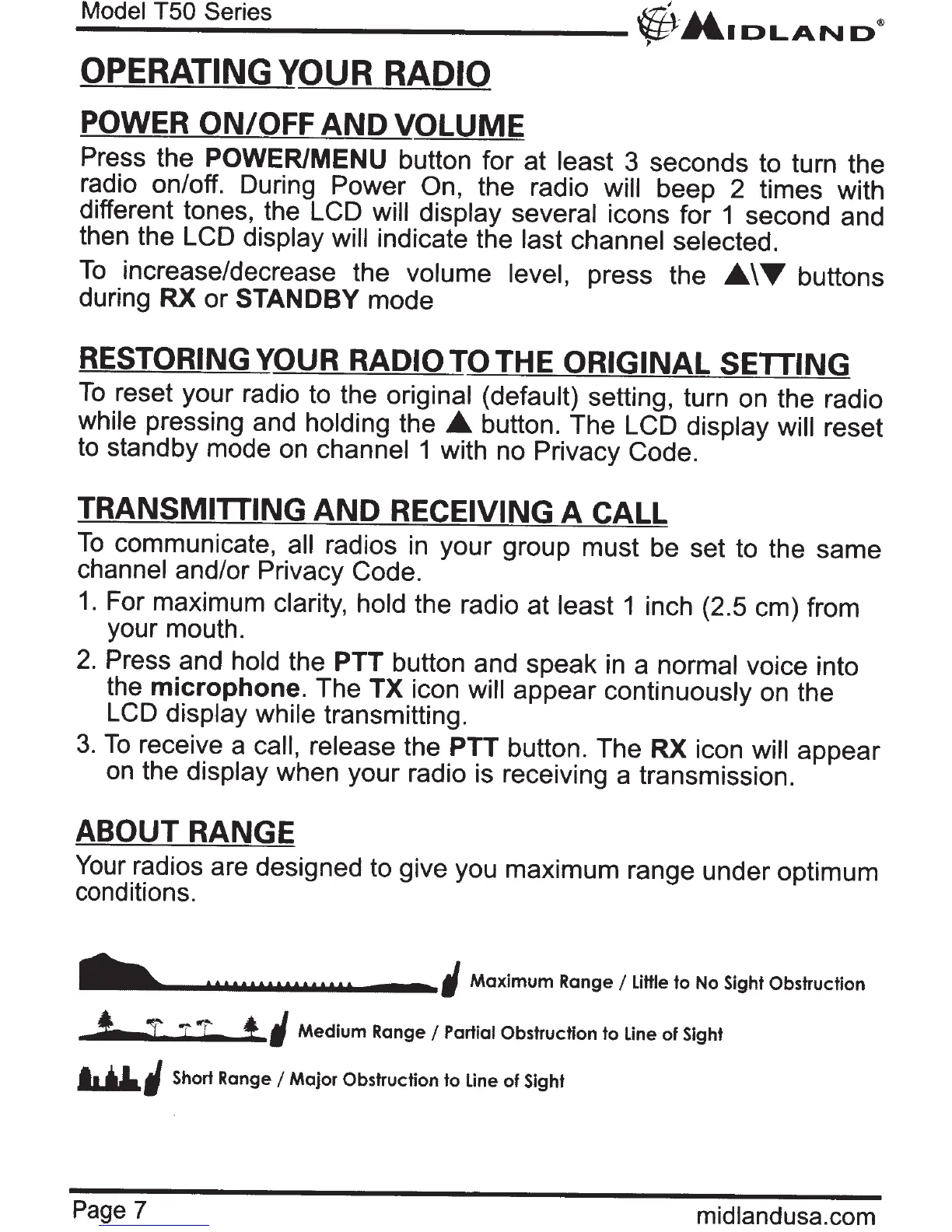'
Model
TSO
Series
n:n
.
li
---------------
lt::b,:._l
DLAN
D ®
,
OPERATING
YOUR
RADIO
POWER
ON/OFF
AND
VOLUME
Press the
POWER/MENU
button for at least 3 seconds to turn the
radio on/off. During Power
On,
the radio will beep 2 times with
different tones, the LCD
will
display several icons for 1 second and
then the LCD display will indicate the last
channel
selected.
To
increase/decrease the
volume level,
press the
_.\T
buttons
during
RX
or
STANDBY
mode
RESTORING YOUR
RADIOTOTHE
ORIGINAL SETTING
To
reset your radio to the original (default) setting, turn
on
the radio
while pressing and holding the
_.
button. The LCD display will
reset
to
standby mode
on
channel 1 with no Privacy Code.
TRANSMIITING
AND
RECEIVING
A CALL
To
communicate,
all
radios in your group must be set to the same
channel and/or Privacy Code.
1.
For maximum
clarity,
hold the radio at least 1 inch (2.5
em)
from
your mouth.
2.
Press and hold the
PTT
button and speak
in
a normal
voice into
the
microphone.
The
TX
icon will appear
continuously
on
the
LCD
display
while
transmitting.
3.
To
receive a call, release the
PTT
button. The
RX
icon will appear
on
the display when your radio is receiving a transmission.
ABOUT
RANGE
Your
radios are designed to give you maximum range under optimum
conditions .
...._...._...._......,.WM._...
__
..
j
Maximum Range
I Little
to
No
Sight Obstruction
'.
1
j
i
! j Medium Range
I
Partial
Obstruction
to
line
of
Sight
1,
I.L
j
Short
Range I
Major Obstruction
to
line
of
Sight
Page 7 midlandusa.com
