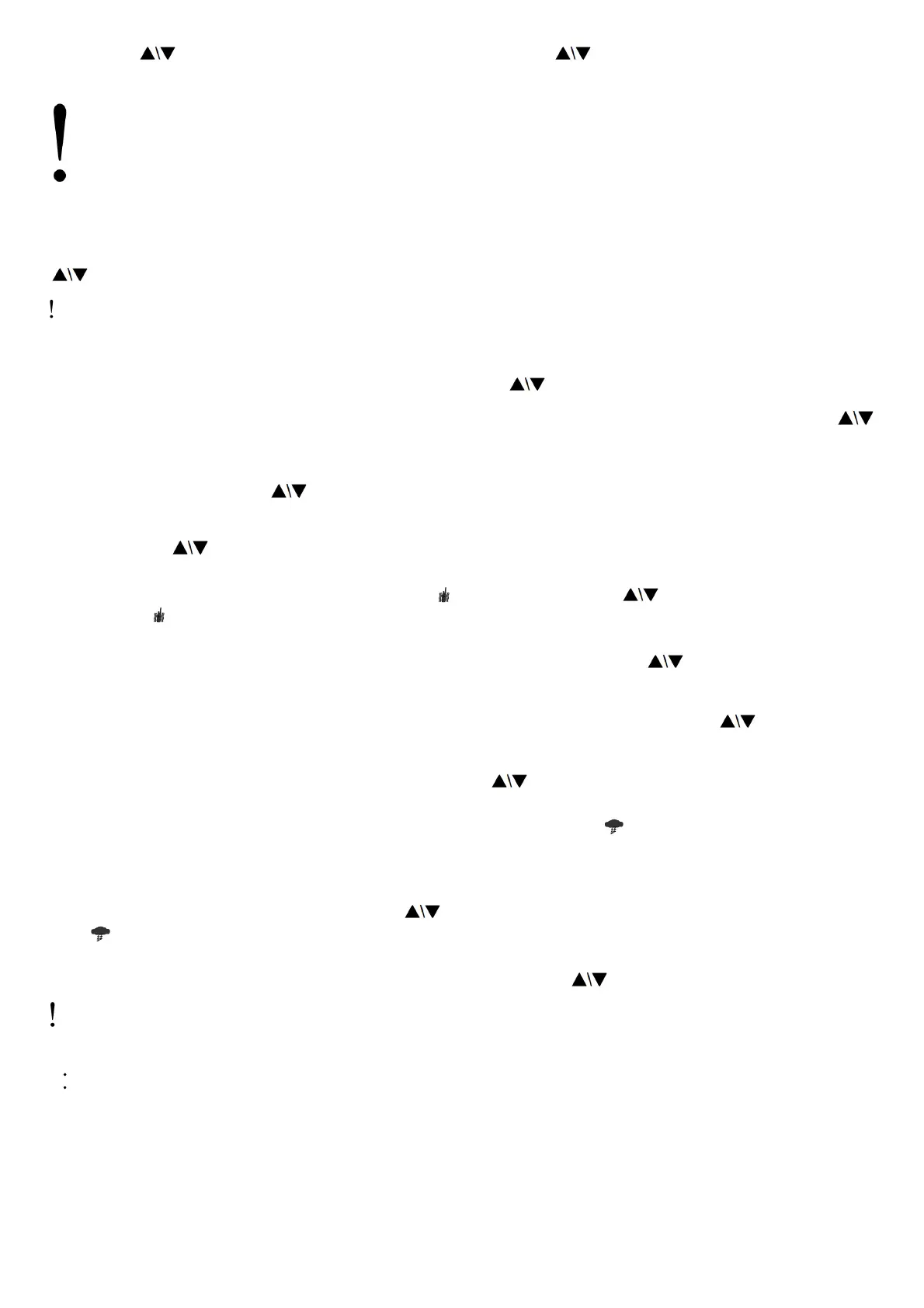twice, and then the buttons to select between Off/CTCSS/DCS. Press the MENU button again and the buttons to select one of the 38 CTCSS Codes or one of the 83
DCS Codes. The Privacy Code icon on the display will indicate whether you set your Privacy Code in CTCSS or DCS mode. To confirm the selection, press the PTT button or press the
MENU button again to move to the next feature setting.
Note: If you select a CTCSS Privacy Code, any pre-selected DCS Privacy Code will be canceled and vice-versa.
Selecting a Privacy Code of “oF” will disable the Privacy feature.
To communicate between two radios, all radios in your group must be set to the same channel and/or Privacy Code selections.
The Privacy Code can only be set in channels 1~22.
TRANSMIT (TX) POWER LEVEL SELECTION
Your radio has 2 power level settings. To select the power level on channels 1~7 and 15~36, press the MENU button until a “Pr” icon will appear blinking on the display. Then press the
buttons to select TRANSMIT POWER LEVEL icon (H: Hi/L: Lo). To confirm, press the PTT button or press the MENU button again to move to the next feature setting. When the
PTT button is pressed during Lo Battery Level condition, the TX power will automatically switch from Hi(H) to Lo(L) level.
Note: You cannot adjust the power setting on channels 8~14. They are set to Lo power per FCC regulations. !
VOX
Your radio has 9 VOX level settings: (oF/1~9).
To set VOX, press the MENU button until the display shows “VOX”.
On the right of the CHANNEL NUMBER display, an “oF” icon appears. Select “1” ~ “9” by pressing the buttons and push the PTT key, or press the MENU button again to move
to the next feature setting. VOX will be more sensitive on the lower setting than on the higher setting.
To turn VOX off, press the MENU button until the display shows “VOX”. On the right of the CHANNEL NUMBER display, a “1” ~ “9” icon appears. Select “oF” by pressing the
buttons and push the PTT key, or press the MENU button again to move to the next feature setting.
ROGER BEEP (end of transmission) TONE
When the PTT button is released, the radio will beep to confirm to other users that your transmission has finished. To set the ROGER BEEP tone, press the MENU button until the display
shows an “rb”. Select “on” or “oF” by pressing the buttons and push the PTT key, or press the MENU button to move to the next feature setting.
CALL ALERT SELECTION
Your radio has 5 selectable CALL ALERTS (10 for T65). To select, press the MENU button until a “CA” icon appears and to the right of the “CA” icon the current CALL ALERT setting is
displayed. Then press the buttons to make the CALL ALERT selections, and the radio will emit a corresponding tone for each selection. To confirm, press the PTT button or
press the MENU button to move to the next feature setting.
VIBRATE ALERT (MODEL T65 only)
To set the VIBRATE ALERT, press the MENU button until the display shows the icon . Select “on” or “oF” by pressing the buttons and push the PTT button, or press the
MENU button. The icon will remain on the display if set to “on”.
SILENT OPERATION
Your radio has a SILENT OPERATION mode. In this mode, all “beeps” and “tones” are disabled.
To set the SILENT OPERATION, press the MENU button until the display shows a “bP” icon. Select “on” or “oF” by pressing the buttons and push the PTT key or MENU
button.
NOAA WEATHER RADIO/SCAN
Your radio has an NOAA WEATHER RADIO function to enable the user to receive weather reports from designated NOAA stations. Your radio also has an NOAA WEATHER SCAN
function to enable the user to scan all 10 channels of the NOAA WEATHER RADIO. To turn the NOAA WEATHER SCAN on, press and hold the WX button for 5 seconds while
in FRS mode. The radio will go to WX Band mode and start scanning all 10 channels and stop on any active channel. When the channel becomes inactive for 10 seconds the radio will
resume scanning.
To stop the NOAA WEATHER (WX) SCAN and set the channel manually on the WX Band, press the MENU button during NOAA WEATHER (WX) SCAN. The radio will stop scanning
and the display will show the current WX Band channel setting. While on WX Band mode press the buttons to select one of the 10 NOAA WEATHER (WX) BAND channels.
To confirm, press the PTT button or press the MENU button to move to the next feature setting.
To turn the NOAA WEATHER RADIO off, press the PTT button. The current FRS radio setting will be displayed and the icon will go off.
NOAA WEATHER ALERT
Your radio has an NOAA WEATHER ALERT function, to enable you to automatically receive weather alerts from designated NOAA stations. The NOAA WEATHER (WX) ALERT is
automatically on during
NOAA WEATHER SCAN mode.
To turn the NOAA WEATHER (WX) ALERT on during normal NOAA WEATHER RADIO mode, press the MENU button twice while in NOAA WEATHER SCAN mode. The display
shows “AL,” while on the right an “oF” icon appears. Select “on” by pressing the buttons. To confirm, press the PTT button or press MENU. The radio will return to WX BAND and
the icon will blink. If the radio receives a WX ALERT signal from a designated NOAA station while on FRS Radio mode, the radio will beep for 20 seconds while an “AL” and “In”
icon will appear on the display, after which it will automatically go to WX BAND.
If any button is pressed during beeping while on FRS Radio mode, the radio will automatically go to WX BAND. To turn the NOAA WEATHER (WX) ALERT off, press the MENU button
twice while in WX Band. The display shows “AL,” while on the right an “on” icon appears. Select “oF” by pressing the buttons. To confirm, press the PTT button or press MENU.
Note: The WX Alert is automatically ON during WX SCAN mode.
EXTERNAL SPEAKER/MICROPHONE JACK
Your radio can be used with an optional external speaker/ microphone or headset, freeing your hands for other tasks. To use an optional speaker/microphone or headset:
Insert the plug(s) into the SPK/MIC jacks.
Place the earbud into your ear, and adjust the mic into your desired position.
