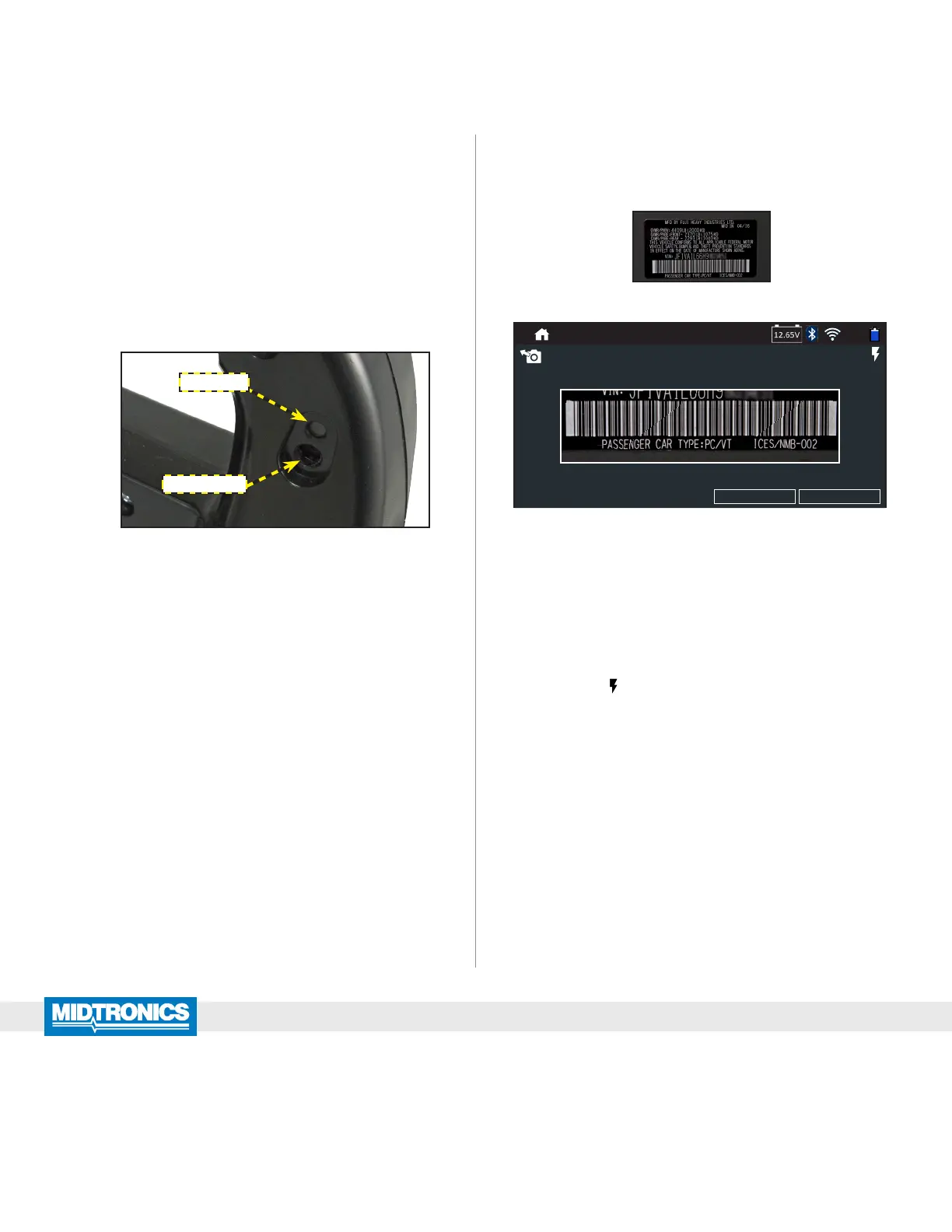Midtronics Inc. 7000 Monroe Street Willowbrook, IL 60527
www.midtronics.com
DSS-5000 Subaru
Page 4
Quick Start Guide
167-000839EN-A
October 2017
www.midtronics.com
Corporate Headquarters
Willowbrook, IL USA
Phone: 1.630.323.2800
Canadian Inquiries
Toll Free: +1 1 866 592 8052
Midtronics b.v.
European Headquarters
Houten, The Netherlands
Serving Europe, Africa, the Middle
East, and The Netherlands
Phone: +31 306 868 150
Midtronics China
China Operations
Shenzhen, China
Phone: +86 755 2374 1010
Midtronics India
Navi Mumbai, India
Phone: +91 22 2756 4103/1513
Contact Corporate Headquarters
Phone: +1.630.323.2800
Asia/Pacíc (excluding China)
VIN Scanning
The DSS-5000 uses a camera built into the Controller handle to
scan the VIN of the vehicle being tested. This number is then
cross referenced with the original equipment manufacturer's
battery specifications stored in the tester's database and
displayed on the Controller screen.
Scanning Tips
• Camera: Located in the upper left portion on the back of
the Controller handle.
Flashlight
VIN Camera
• Hold Steady: Hold Controller steady when scanning the
VIN barcode. This allows the user to clearly see the barcode
and allows the camera to focus on it.
Drivers Door Frame
Acquire VIN
93%
Hold controller steady. Align barcode with window.
Or enter VIN using:
CVG Module
Manual Entry
• Fill Viewnder: Make sure the entire barcode is visible.
Keeping the entire VIN barcode visible while slowly moving
the camera closer or further away will help capture.
• Clean Barcode/Window: Surface dirt can interfere with the
scanning process. If necessary wipe the VIN barcode with a
cloth or your nger remove any surface dirt.
• Lighting/Glare: To provide additional light in low-light situ-
ations, tap the icon to turn on the built-in ashlight.
If the ashlight, or sunlight, is shining directly onto the VIN
barcode, try pivoting the camera up or down slightly to
reduce any glare.