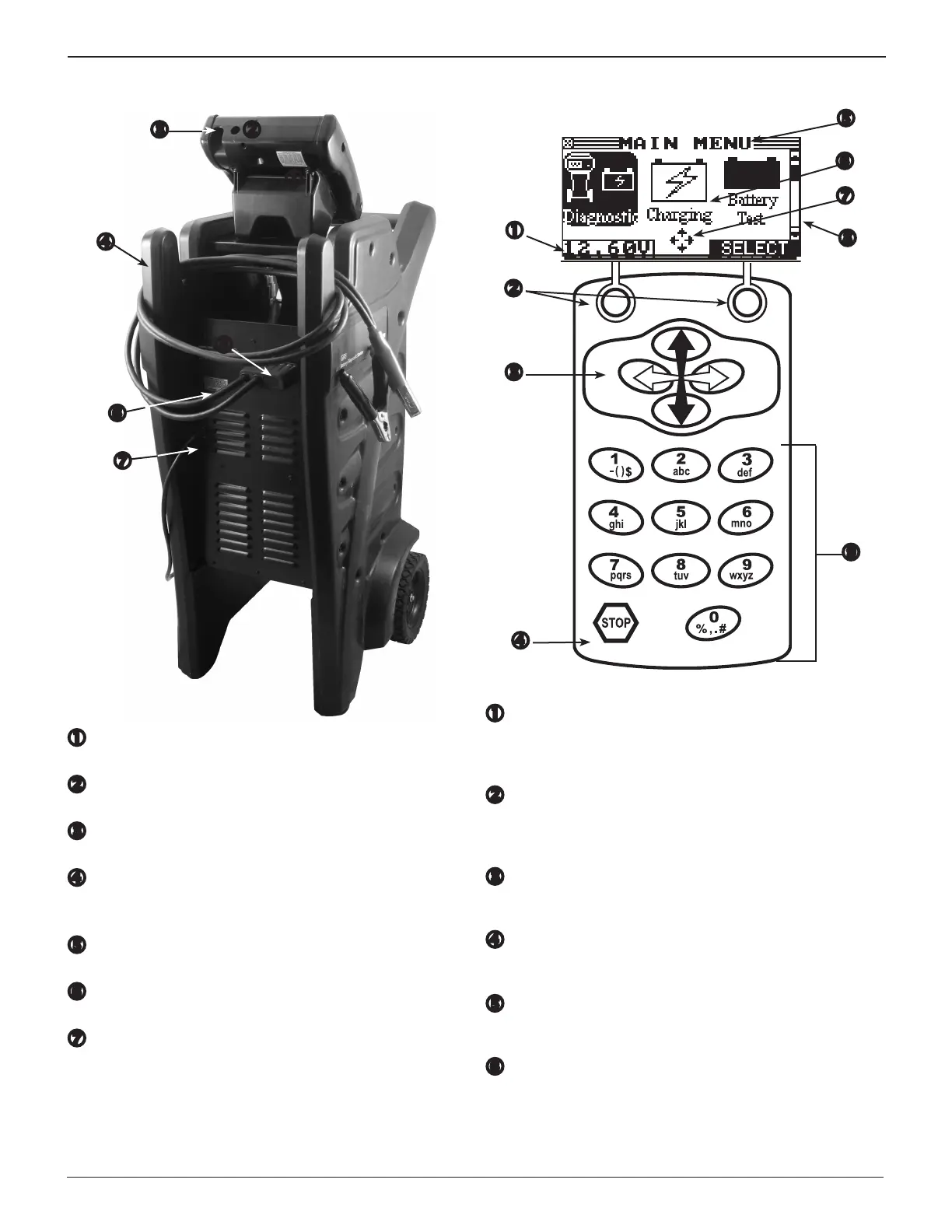11
Chapter 1: Introduction & OverviewGR8
Back of GR8
Control Module Label
Test Cable Connector
Amp Clamp Connector
Cable Wrap
For storing test cables when not in use.
Charge Cable Connection
Charge Engine Label
AC Power Cord Connection
Control Module Keypad
Voltmeter
The voltage reading for a connected battery appears
above the left soft key until other menus or functions are
selected.
Soft Keys
Press the two soft keys to perform the functions displayed
above them. These functions will change depending on
the menu or test process.
ARROW Keys
Press the ARROW keys to scroll to numerical values and
move to menus and icons.
POWER Key
Press the POWER key to turn the control module ON and
OFF.
Title Bar
The title bar shows you the name of the current menu, test
tool, utility, or function.
Selection Area
The selection area below the Title Bar contains selectable
items or dialog boxes that display information or require
a response.