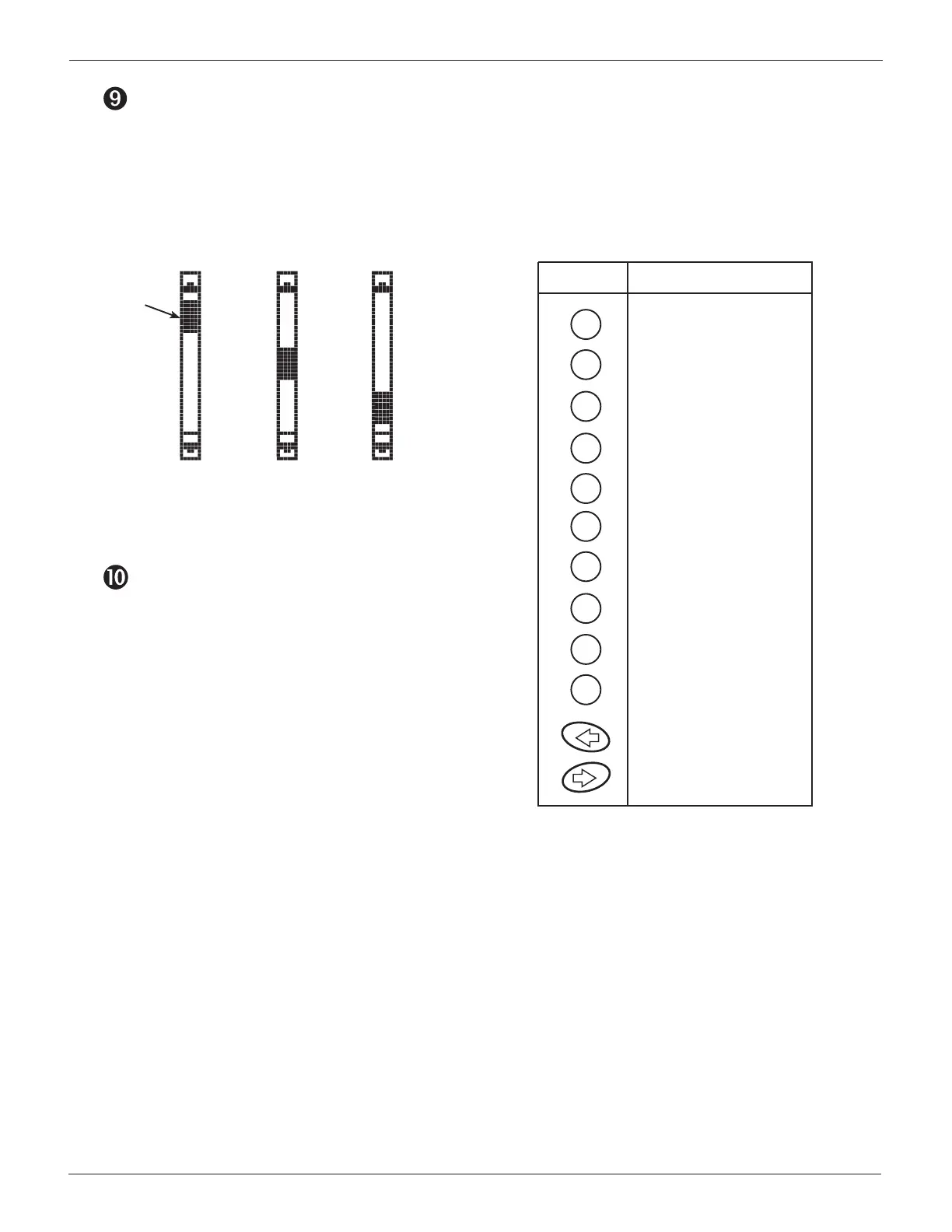5:/057
0LWL,06WWL,
LWL
KDSWHU2YHUYLH
Scroll Bar
Another navigational aid is the scroll bar on the
right side of the screen. The position of its scroll
box shows you whether the screen is the top (or
only screen), middle, or last in a series.
7RSRU
RO
VFUHH
0LGGOH
VFUHH
/DVW
VFUHH
6FUROO
%R
Alphanumeric Keypad
In some cases, you can use the alphanumeric
keypad to enter numerical test parameters
instead of scrolling to them with the ARROW
keys.
You can also use the alphanumeric keys to create
and edit customer coupons and your shop
contact information on printed test results, and
manage User IDs.
To add a space, press the RIGHT ARROW key. To erase
a space and insert a character, press the LEFT ARROW
key.
Refer to the table below for the characters associated
with each alphanumeric key.
.HSDGKDUDWHUHW
D E F
G H I
K L
M N O
P R
S T U V
W X Y
%DFNVSDFH
6SDFH
.H KDUDFWHU