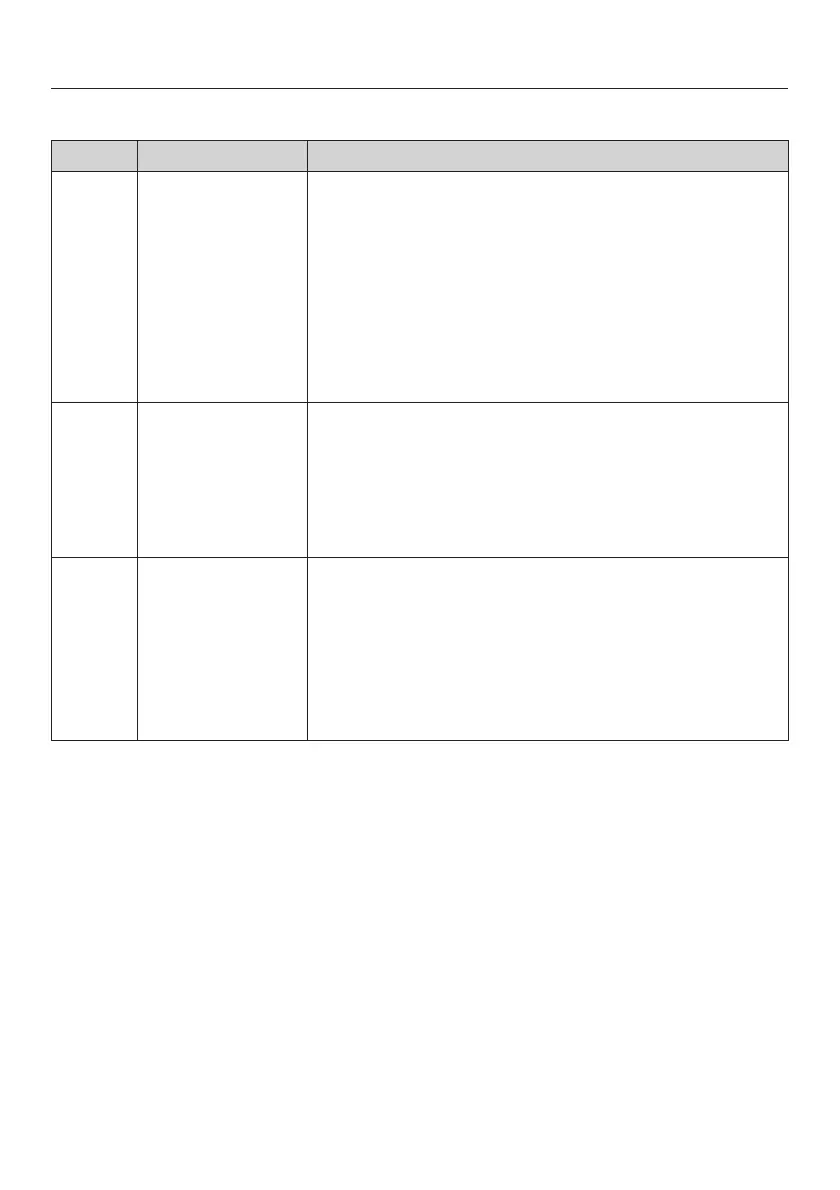Sensor Function Hinweise
I For switching the
oven interior
lighting on and off
If a list of options is showing in the display or if a
cooking process is running, touching I will switch
the oven interior lighting on or off.
If the display is dark, the I sensor will not react until
the oven is switched on.
The oven interior lighting switches off after
15 seconds during a cooking process or remains
constantly switched on, depending on the setting
selected.
N For setting the
minute minder
If a list of options is showing in the display or if a
cooking process is running, you can enter a minute
minder duration (e. g. when boiling eggs on the hob)
at any point.
If the display is dark, the N sensor will not react until
the oven is switched on.
* For injecting the
bursts of steam
If manual bursts of steam are selected for the
Moisture plus function d, the bursts of steam are
injected by touching the * sensor.
The * sensor lights up when a burst of steam can be
injected.
* appears in the display when a burst of steam is
being injected.
Oven controls
23
