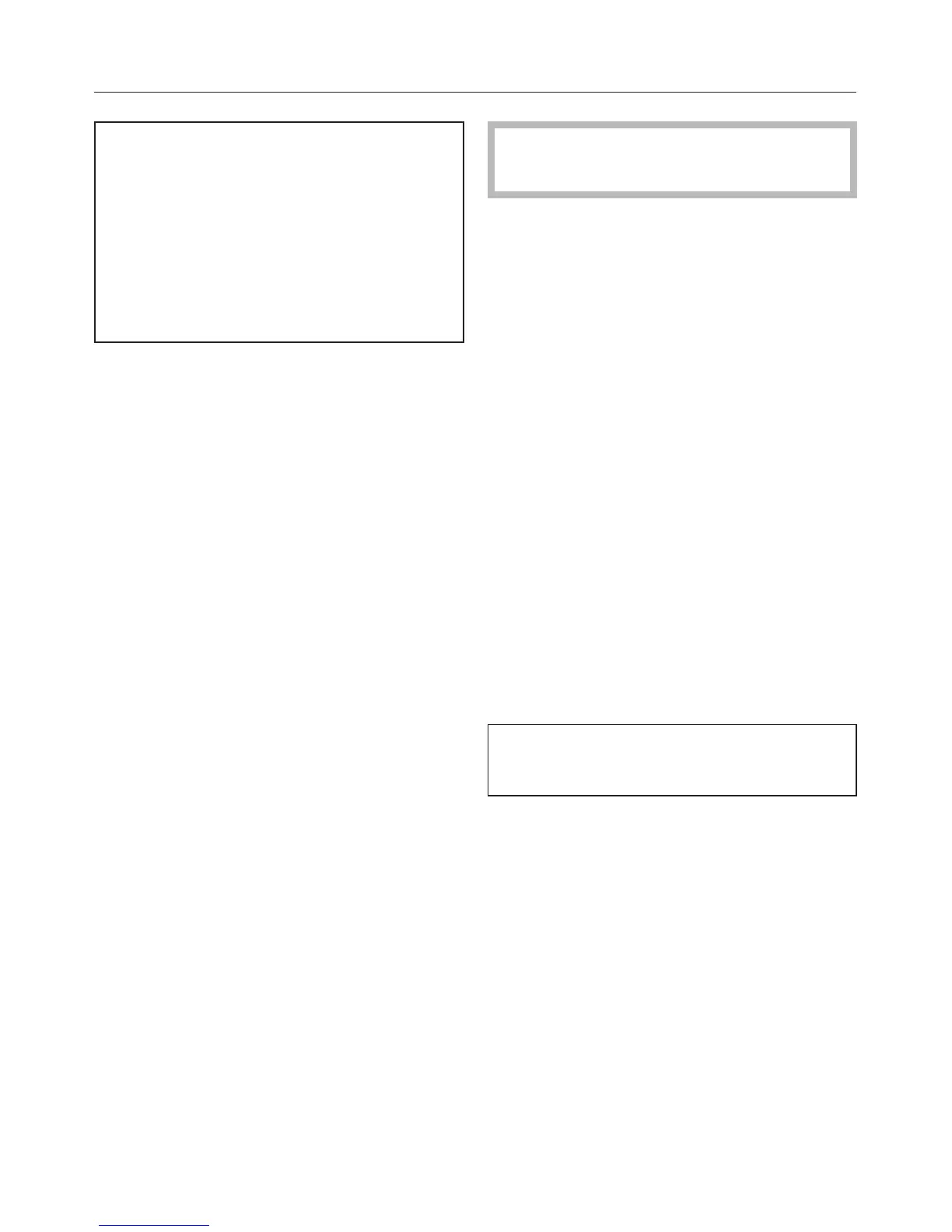Each of these settings must now be
confirmed (and altered if required).
More details about the settings are
given under "Settings menu".
Place a cross in the box
8 to
indicate your selection, or fill in the
gaps _____ as required.
Pre-wash water
This setting establishes the temperature
of the water for the pre-wash.
^
Select:
8 Cold
The washer-extractor is only
connected to a cold water supply. Or
8 Hot
The washer-extractor is connected to
hot and cold water supplies.
Main wash water
This setting establishes the temperature
of the water for the main wash.
^
Select:
8 Cold
The washer-extractor is only
connected to a cold water supply. Or
8 Hot
The washer-extractor is connected to
hot and cold water supplies.
See "Installation and connection -
Plumbing".
Set contrast
The contrast for the display can be set
in 10 steps.
^
Select the contrast for the display.
Step _____ (1 to 10)
Set brightness
The brightness for the display can be
set in 10 steps.
^ Select the brightness for the display.
Step _____ (1 to 10)
Payment system
Setting for coin-operated machines.
^ Select the option you require.
8 No coin box
The Lock setting for operating the
machine with a coin box is skipped.
8 Programme operation
The machine is operated using a
coin box.
8 Timed operation
The machine is coin operated using
a time meter.
Commissioning the machine
18
