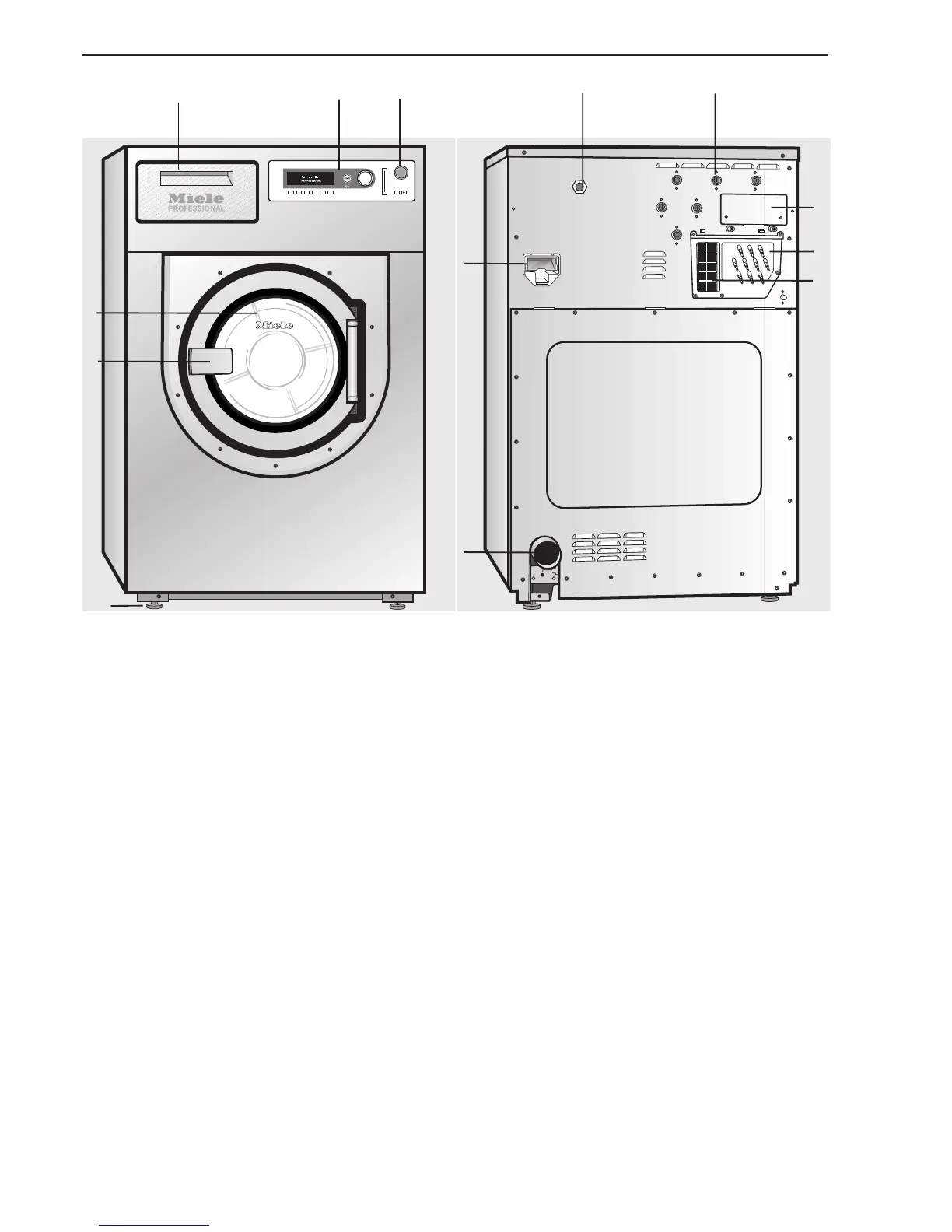a Emergency stop switch
Press the red button to switch the machine off.
b Control panel
c Detergent dispenser drawer
Pull the handle to open the compartment.
d Drum door
Pull the door handle to open the drum door. Do not
use force to open it.
e Door handle
The door handle is fitted with a safety device to
ensure that the door lock functions correctly (see
"Problem solving guide").
f 4 adjustable screw feet
g Electrical connection
h Water inlet connections
i Water recycling connections
j Communication slot
k Water drainage
l Liquid agent dispensing connections
m Vapour extraction
See "Installation and connection"
Description of the machine
8
c
d
e
b
a
f
i
m
h
l
j
g
k
