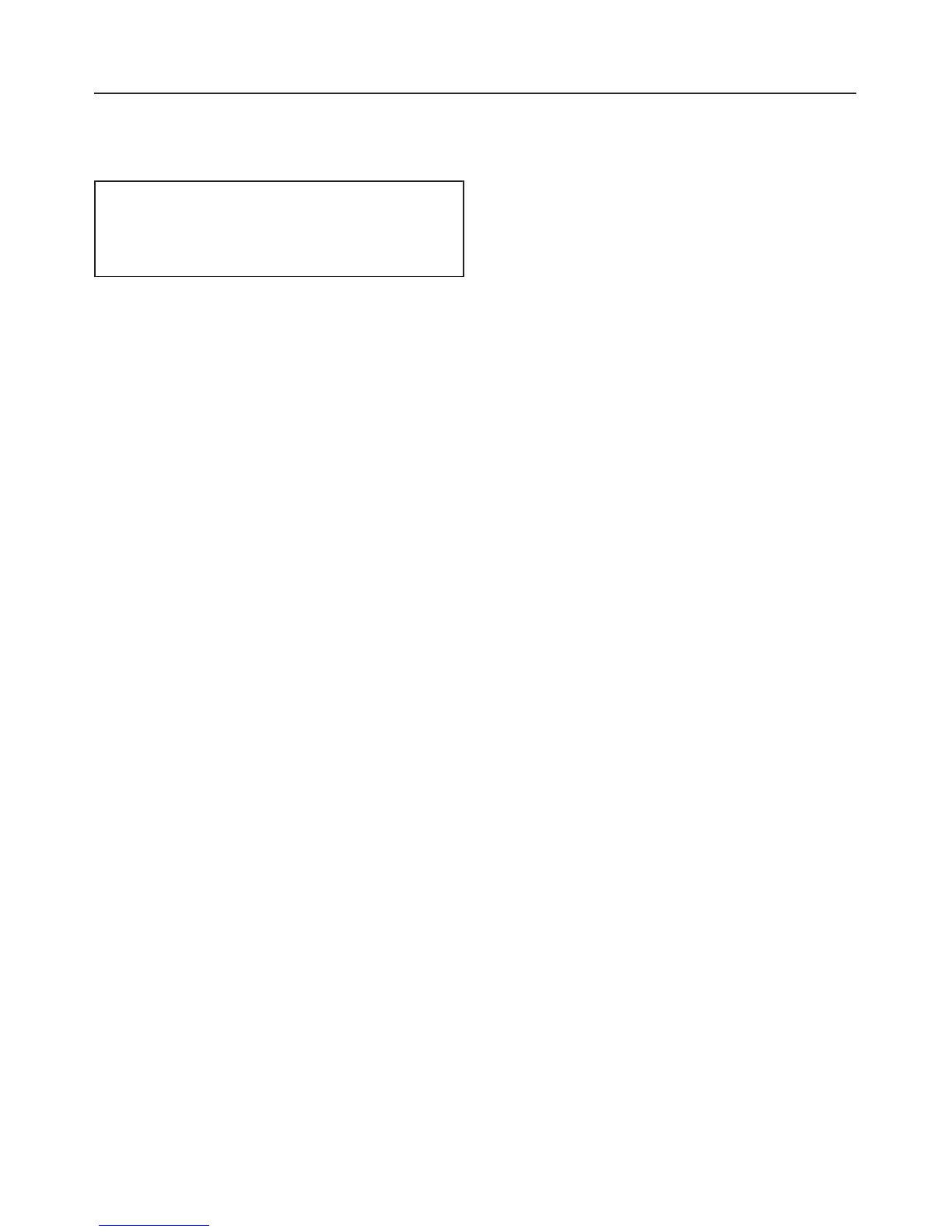Activating and deactivating the
buzzer
A buzzer sounds (at intervals for a
maximum of 1 hr) to let you know the
programme has finished.
The machine is delivered with the
buzzer activated but you can
deactivate it if wished.
The buzzer will still sound if there is a
fault, even if it has been deactivated.
Follow steps A to G to programme
and store in memory.
Before you begin, first ensure that:
– The tumble dryer is switched off.
– The door is closed.
– The programme selector is at
Finish
.
A Press the
Start
button and keep it
pressed in whilst carrying out steps
B-C.
B Switch the dryer on with the
I-On/0-Off
button.
C Wait until the
Start
indicator lamp
comes on . . .
D . . . and then release the
Start
button.
E Turn the programme selector to the
Cottons Hand iron
position.
F Pressing the
Start
button switches
between activating and deactivating
the buzzer.
– If the
Drying
indicator lamp is not
flashing:
the buzzer is deactivated
– If the
Drying
indicator lamp is
flashing:
the buzzer is activated
G Switch the machine off with the
I-On/0-Off
button.
The setting you have selected is now
stored in memory. You can change it
again at any time.
To check:
^
Make sure the dryer is switched off,
the door is closed and the
programme selector is at Finish and
then carry out steps A to E.
The
Drying
indicator lamp will show you
if the buzzer is activated.
^
Switch off the dryer.
The check is complete.
Programmable functions
40