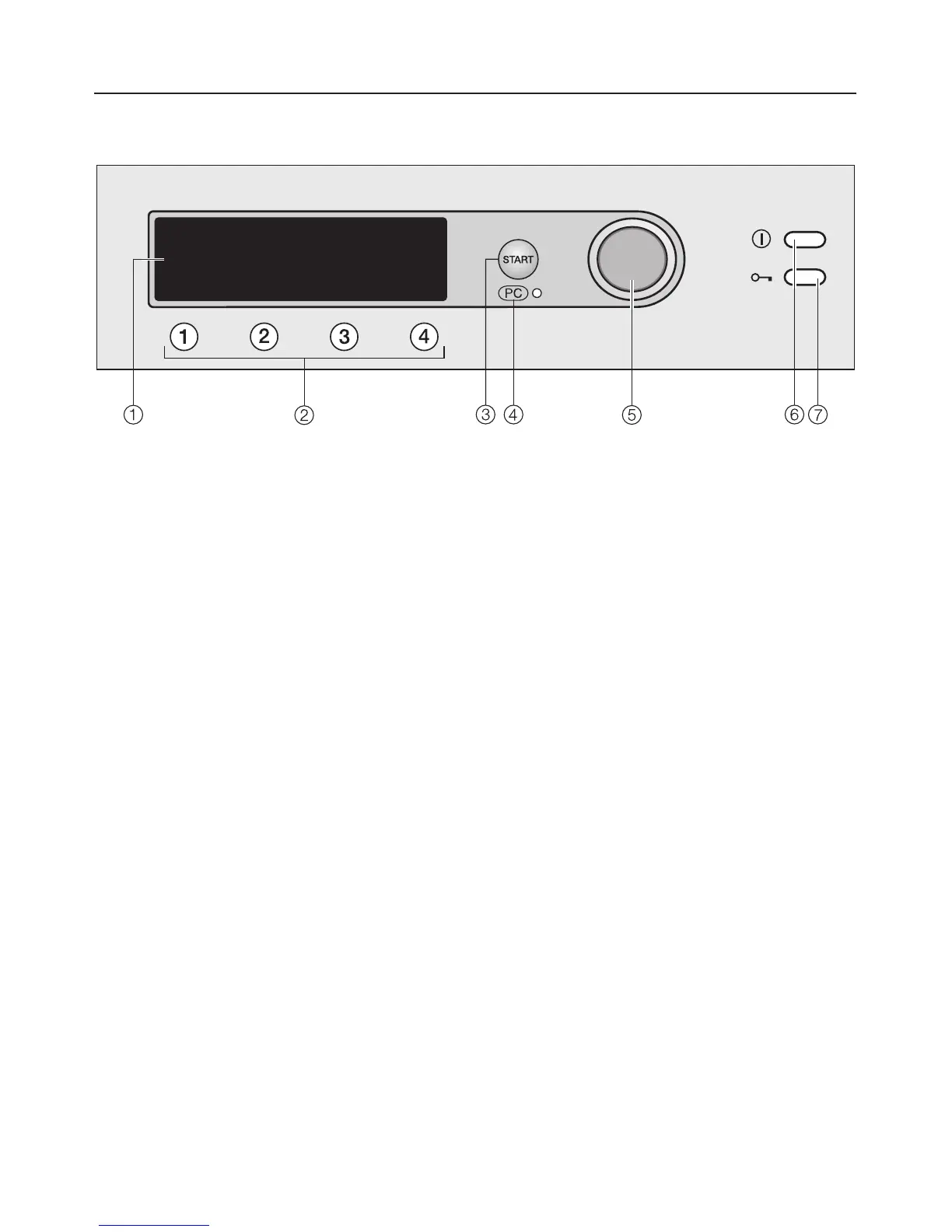Control panel
a Display
See the following pages for more
information.
b Short cut buttons
For selecting an individual
programme quickly. These buttons
can be programmed to select your
own favourite drying programmes.
c Start button
d PC / Optical interface
This is used by service technicians
to run diagnostic checks on your
machine and can also be used to
update programming data in the
future.
e Multi-function selector
This is used to select menu options
(by turning it) and to confirm your
selection (by pressing it).
f On/Off button s
To switch the dryer on or off.
g Door button a
Pressing this button will open the
door even when the machine is
switched off at the mains.
Operating the tumble dryer
10
