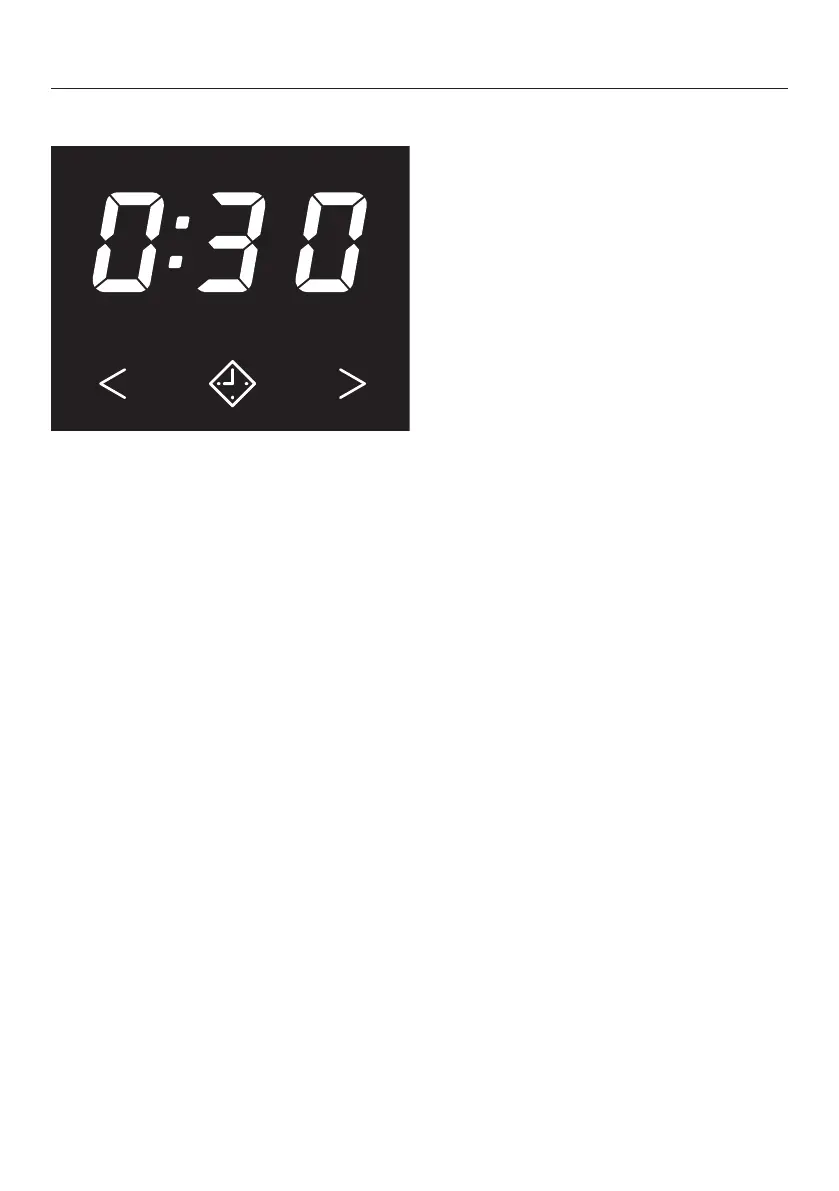Delay start
30
To select delay start
Touch the sensor.
lights up brightly
Touch the or sensor repeatedly
until the required delayed start time
appears in the time display.
– Selection is from (minutes) to
(hours) in half-hour stages and then
in one hour increments up to .
– By touching the or sensors re-
peatedly, the time goes upwards or
downwards.
– If you touch the sensor again, the
selected time is deleted.
To begin delay start
Touch the Start/Stop sensor.
– Start/Stop and light up
– The sensors go out
– Delay start times of more than will
count down in hours and then in
minutes until the start of the pro-
gramme.
– The drum will turn briefly every hour
until the start of the programme to re-
duce creasing.
Changing delay start
Touch the Start/Stop sensor.
You can change the time with the
sensors.
Touch the Start/Stop sensor so that
the delay start period continues.
Adding or removing laundry
You can open the door to add/re-
move laundry.
– All programme settings will be saved.
– You can also change the drying level,
if required.
Close the door.
Touch the Start/Stop sensor so that
the delay start period continues.
Cancelling delay start
To cancel, turn the programme se-
lector to .