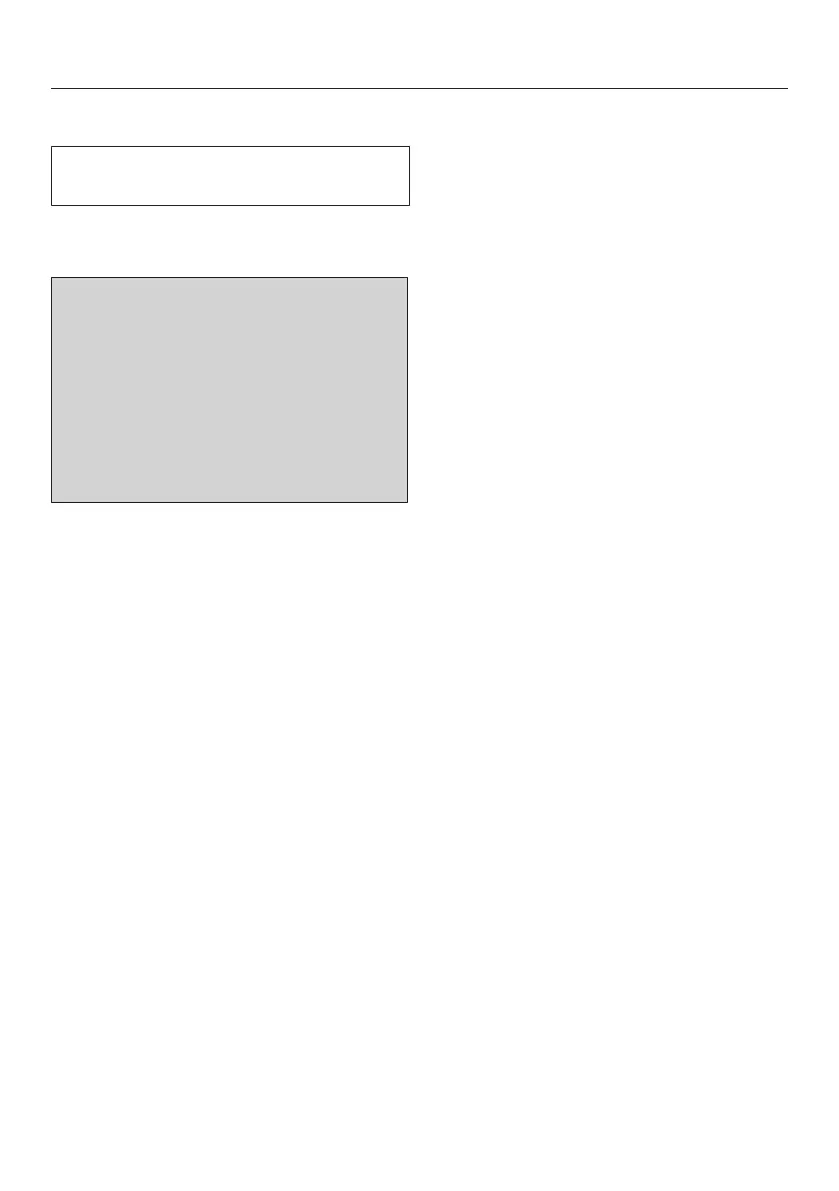3. Selecting a program and starting it
25
Selecting Delay Start
You can delay the start of a program
from minutes up to hours.
However: Delay Start cannot be used
with the Time Dry program.
Touch the sensor button.
will light up brightly.
Touch the or sensor button
repeatedly until the required delayed
start time appears on the time
display.
Tip: The times will count upwards and
downwards automatically if you keep
your finger on the or sensor
button.
Changing Delay Start
Touch the Start/Stop sensor button.
You can change the time with the
sensor buttons.
Touch the Start/Stop sensor button
so that the delay start period
continues.
Cancelling/deleting Delay Start
To switch off, turn the program
selector to the position.
Sequence
– Delay start times of more than will
count down in hours and then in
minutes until the start of the program.
– The drum will turn briefly every hour
until the start of the program to
reduce laundry creasing.