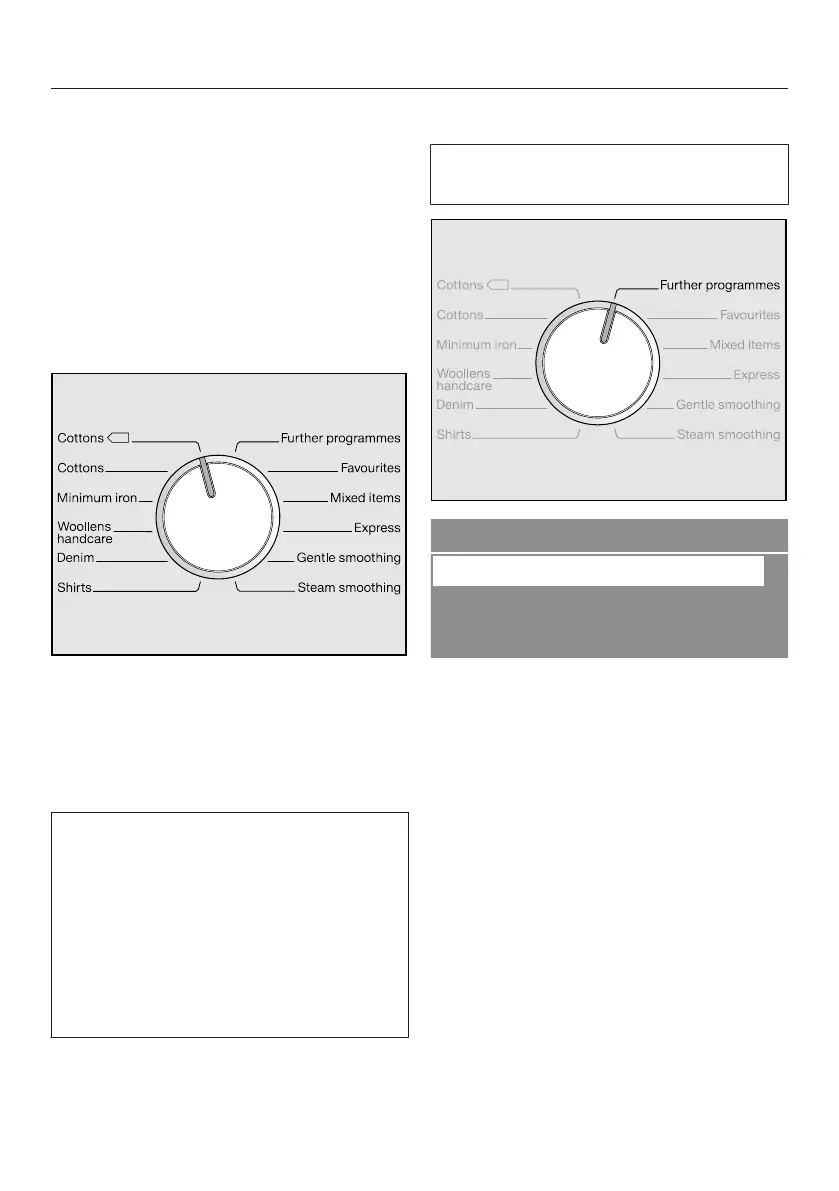3. Select a programme and start it
26
Select a programme
You can use the programme selector to
select the following:
– one of the programme names on the
con
trol panel, or
– Further programmes or
– Favourites or
– Mixed items
T
urn the programme selector.
Different programmes and setting op‐
tions will light up in the display, de‐
pending on
the position of the pro‐
gramme selector.
When a programme is selected, the
maximu
m load (weight of dry laundry)
possible for the programme will ap‐
pear in the display for a few seconds.
You can confirm with OK or wait until
the pre-set drying level or programme
duration lights up.
If you think you have loaded too
much laundry, remove a few items.
Further programmes
The further programmes can be selec‐
t
ed via the display.
Further programmes
Automatic plus
Delicates
Silks handcare
T
ouch the or sensor to scroll
through the list until the programme
you want appears in the display.
Co
nfirm by touching the
OK sensor
.