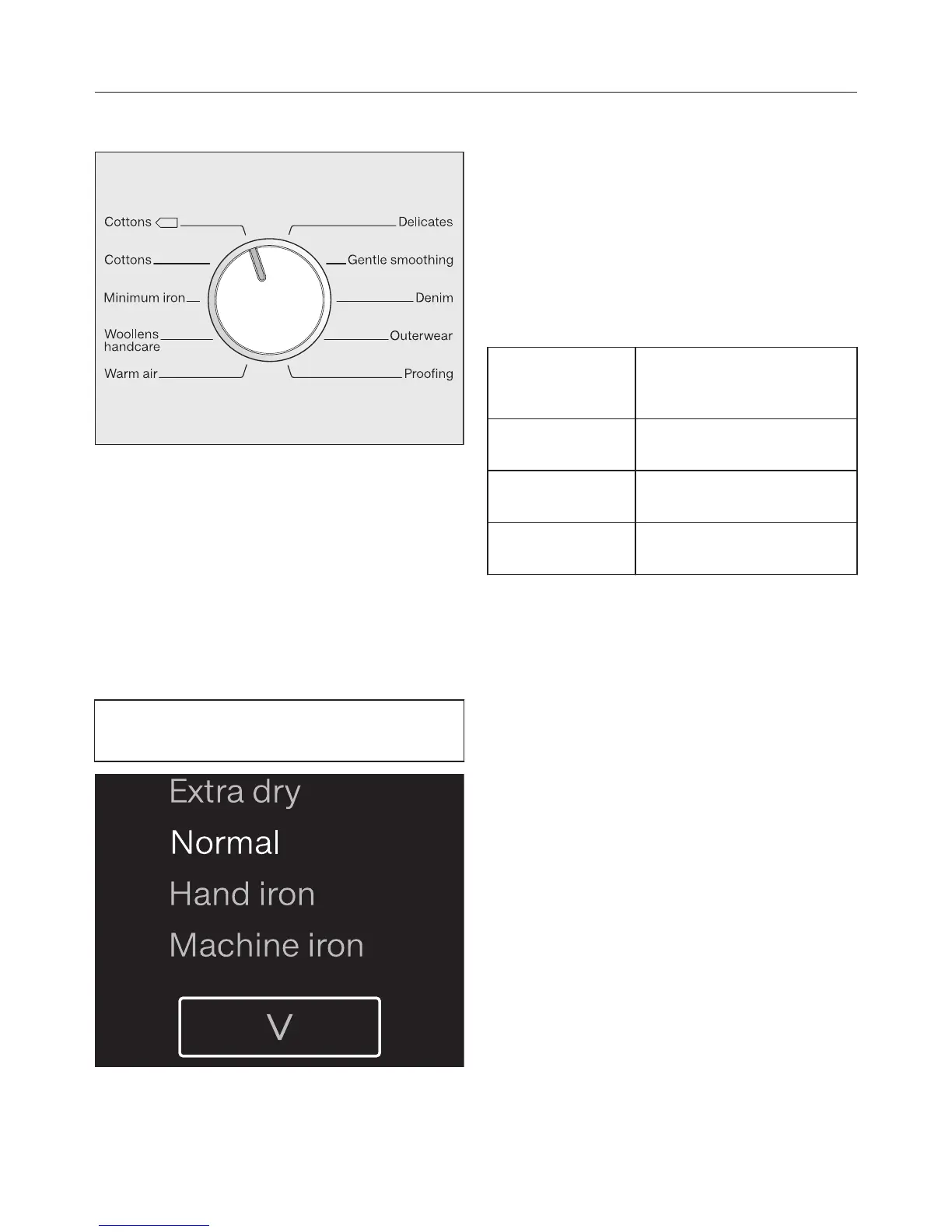3. Select a programme and start it
23
Select a programme
T
urn the programme selector.
A drying level or option buttons may
also li
ght up and durations will appear
in the time display.
Programmes with drying levels
– Cot
tons, Minimum iron, Delicates,
Denim, Outerwear, Gentle
smoothing
The drying level can be altered after
selecting one of
these programmes.
T
ouch the sensor to select the
drying level required.
Any drying level can be selected for the
Cottons
programme. A more limited
range is available when using the other
programmes.
Additional drying levels
Tip: Usin
g the programmable functions
you can activate/ deactivate additional
drying levels.
if 2 drying levels
ar
e lit up
then the following
additional dr
ying level is
selected
Extra dry
Normal
Normal+
= dryer than Normal
Normal
H
and iron
Slightly dry
= damper than Normal
Hand iron
Machine ir
on
Hand iron
= damper than Hand ir
on
– Please see "Programmable functions
- Additional dr
ying levels".
