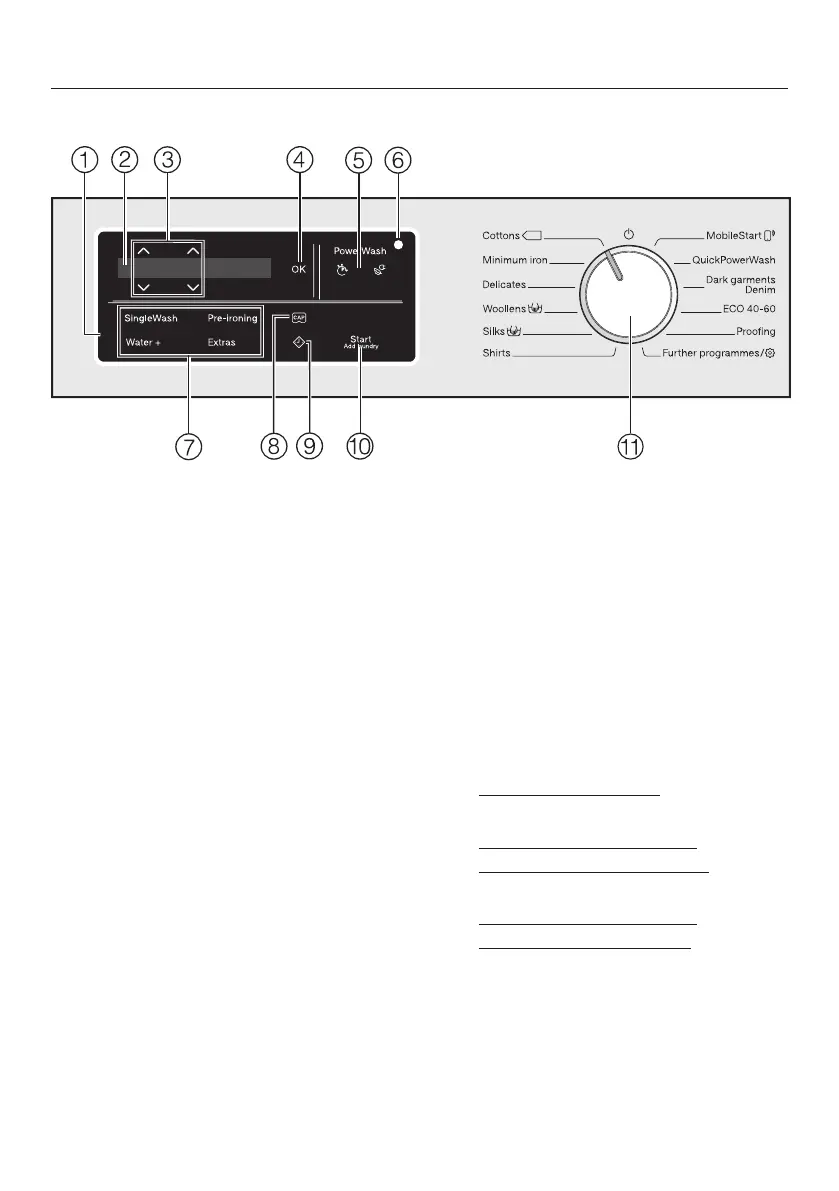Operating the washing machine
14
Control panel
a
Control field
The control field consists of a dis-
play and various sensor controls.
The individual sensors are explained
in the following sections.
b
Display
The following values are shown on
the display and/or selected from it:
1. The temperature, spin speed, and
time left for the selected wash
programme.
2. The individual values for selected
extras and settings.
c
sensors
Values shown in the display can be
changed with the sensors. The
sensor increases the value or
moves up the list; the sensor de-
creases the value or moves down
the list.
d
OKsensor control
The OKsensor control is used for
confirming selected values.
e
PowerWashdisplay with the
and sensor controls
If the PowerWash indicator lights up
when you select a programme, you
can choose between three pro-
gramme sequences. Further inform-
ation can be found in “4. Programme
settings – PowerWash display with
the and sensor controls”.
– PowerWashdisplay: Normal pro-
gramme sequence
– PowerWashdisplay with
sensor control (Quick): Short
programme sequence
– PowerWashdisplay with
sensor control (Eco): Energy-
saving programme sequence
