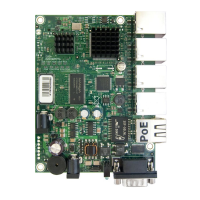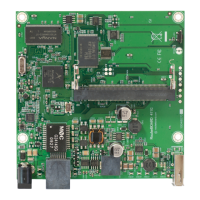Buttons and Jumpers
RouterOS reset jumper hole (no direct access, board has to be removed from case) – resets RouterOS software to
defaults. Must short circuit the metallic sides of the hole (with a screwdriver, for example) and boot the device. Hold
screwdriver in place until RouterOS configuration is cleared.
RouterBOOT reset button (access through the door) has two functions:
o Hold this button during boot time until LED light starts flashing,
release the button to reset RouterOS configuration (same result as with reset hole)
o Hold this button during boot time longer, until LED turns off,
then release it to make the device look for Netinstall servers.
Operating System Support
2<&<"**4(7&9+8
Copyright and Warranty information
2<"**()&<<B<
3<3<4)#4(44
"***"**())**
<&
"'"**4)#I78
*<
<:
"**<")7")1&8
J&&D")
<<"**<<
&<4BCE<<I<"**C
"**D<<!&?22H9$
22H9$ $;22H59$ $+(HHHH)0HH)0HH9HH9HH)6HH
7<8
5 4$$<<<"*&*
F1-<
"**
")&?+,-..((
@A<<*
<<:&<D
<<<
B<<<&
I&<<:
'<K*&*
See www.routerboard.com for more information. Contact support@mikrotik.com for support questions. 8-Jan-15

