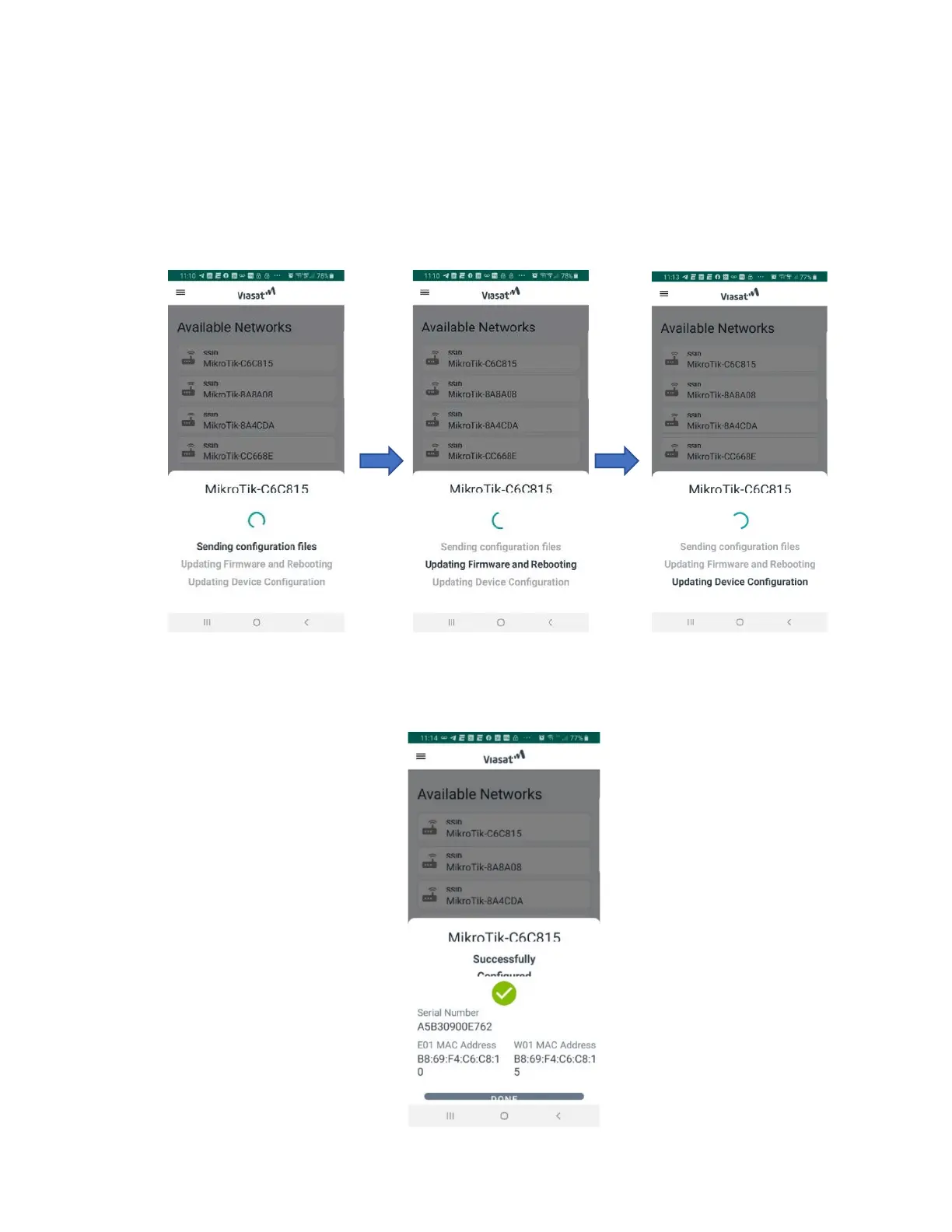9. Press “CONFIRM” on the pop-up screen.
NOTE: Configuring the NC will automatically configure the AP.
10. The Staging App will complete the below processes. This may take up to 15 minutes and
the devices may reboot several times. To ensure the device does not enter Sleep Mode
during this process, tap the screen every 15 to 20 seconds.
11. A Succesful Configuration will be confired by displaying the screen shown below on the
Android smartphone. Congratulations, NC/AP Staging is complete! The devices are now
ready for deployment to the installation site.