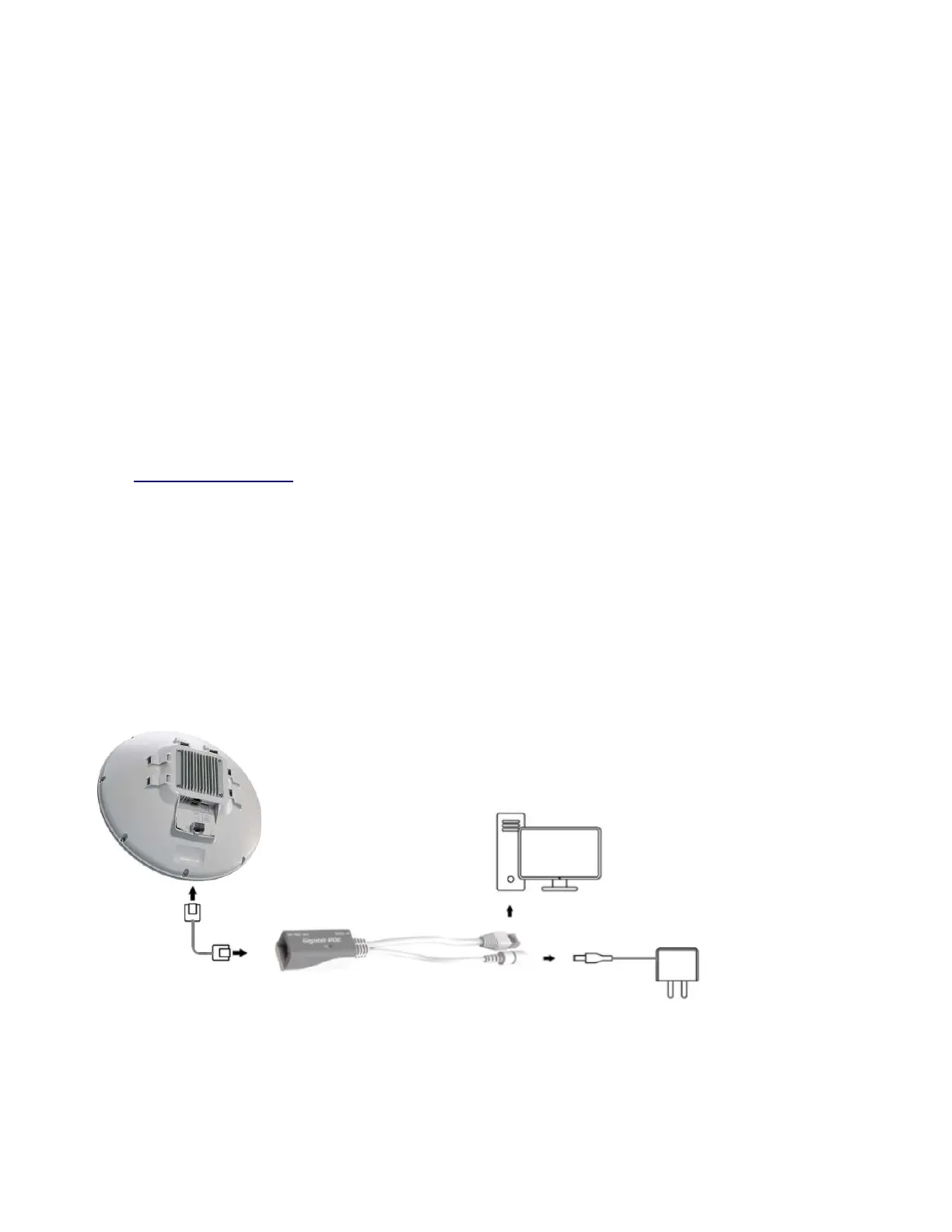Exposure to Radio Frequency Radiation: This MikroTik equipment complies with the European
Union radiation exposure limits set forth for an uncontrolled environment. This MikroTik device
should be installed and operated no closer than 20 centimeters from your body, occupational user, or
the general public.
Quickstart
1. Open the Ethernet port door;
2. Insert the SIM card into the slot, with the chip facing UP;
3. Connect the device to the included PoE injector with an Ethernet cable to the data+power end;
4. Connect the data end of the PoE injector to the computer;
5. Connect the power adapter to the PoE injector;
6. Open https://192.168.188.1 in your web browser;
7. User name: admin, and there is no password (or, for some models, check user and wireless passwords
on the sticker);
8. Enter the PIN code, if required by your mobile network operator;
9. Use the check for update option to upgrade the device to the latest version. You must have an active
SIM card with available data;
10.The device will reboot;
11.Connect again and in the QuickSet menu set a strong password.
Powering
Number of DC inputs 1
