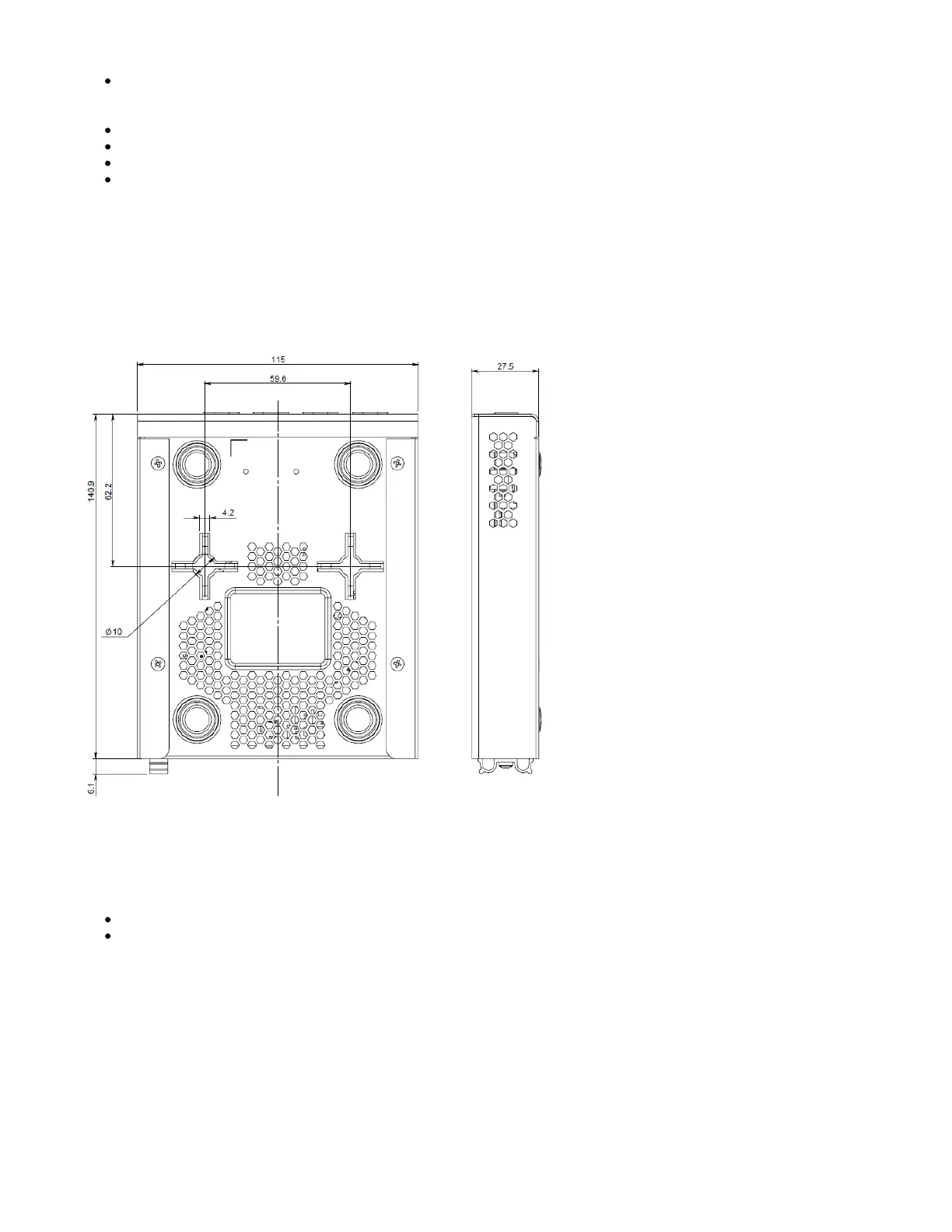1.
2.
3.
We recommend clicking the “Check for updates” button and updating your RouterOS software to the latest
version to ensure the best performance and stability. The device needs to have an active internet
connection.
To manually update the device go to our webpage and download the latest software version packages.
Open Winbox and upload them to the Files menu.
Reboot the device.
Set up your password to secure the device.
https://wiki.mikrotik.com/wiki/SwOS/CRS3xx#Connecting_to_the_Switch
Mounting
This device is designed for use indoors by placing it on the flat surface or mounting on the wall when mounting on the wall, please ensure that cable feed is
pointing downwards. We recommend using Cat5/6 shielded cable for our devices. The distance measured in mm.
Powering
The device accepts powering from the two DC power jacks (redundancy fail-over) or from the first Ethernet port:
Direct input power jacks DC1, DC2 (5.5 mm outside and 2 mm inside, female, pin positive) accept DC 12-57 V DC.
The first Ethernet port accepts passive or 802.3af/at Power over Ethernet in the range of DC 12-57 V.
The power consumption of this device under maximum load with fiber SFP modules is 10 W when using all RJ10 copper modules, up to 18 W.
When using 802.3af/at to power this device, we recommend not using grounding for best compatibility.
Connecting to a POE Adapter:
Connect the Ethernet cable from the device to the POE port of the POE adapter.
Connect an Ethernet cable from your LAN to the LAN port of the POE adapter, please mind arrows for data and power flow.
Connect the power cord to the adapter, and then plug the power cord into a power outlet.
Booting process
