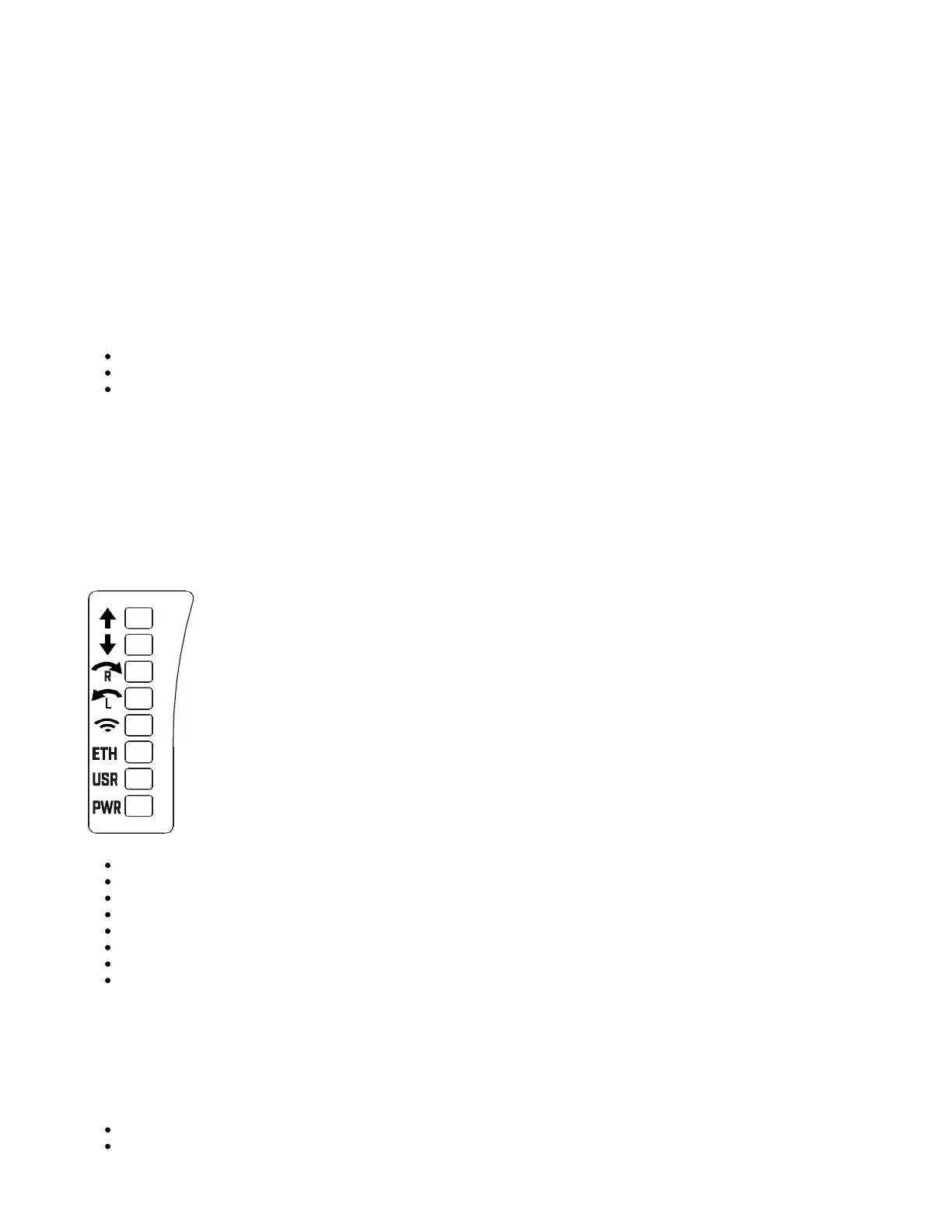Configuration
We recommend clicking the "Check for updates" button and updating your RouterOS software to the latest version to ensure the best performance and
stability. RouterOS includes many configuration options in addition to what is described in this document. We suggest starting here to get yourself
accustomed to the possibilities: . In case the IP connection is not available, the Winbox tool ( ) can be used to connect https://mt.lv/help https://mt.lv/winbox
to the MAC address of the device from the LAN side.
Please get yourself familiar with additional information on this interface: https://wiki.mikrotik.com/wiki/Manual:Interface/W60G
For recovery purposes, it is possible to boot the device for reinstallation, see section .Buttons and jumpers
Buttons and jumpers
The routerBOOT reset button has the following functions. Press the button and apply the power, then:
Release the button when green LED starts flashing, to reset RouterOS configuration to defaults.
Release the button when the LED turns solid green to clear all configuration and defaults.
Release the button after LED is no longer lit (~20 seconds) to cause the device to look for Netinstall servers (required for reinstalling RouterOS
over the network).
Regardless of the above option used, the system will load the backup RouterBOOT loader if the button is pressed before power is applied to the device.
Useful for RouterBOOT debugging and recovery.
LED status
The device includes precise alignment guides using LEDs. The lights indicate with arrows direction to turn the dish if looking from behind the dish to the
other end of the link. When alignment LEDs turn off, leaving only the "link established" LED, it means alignment is complete. The LED lights are:
Tilt-up.
Tilt down.
Rotate to right.
Rotate to left.
LED on when the link established.
LED on when Ethernet connected.
User-configurable LED.
Power state on.
Accessories
Package includes the following accessories that come with the device:
K-LHG screw set/fastening set.
Gigabit POE injector.
