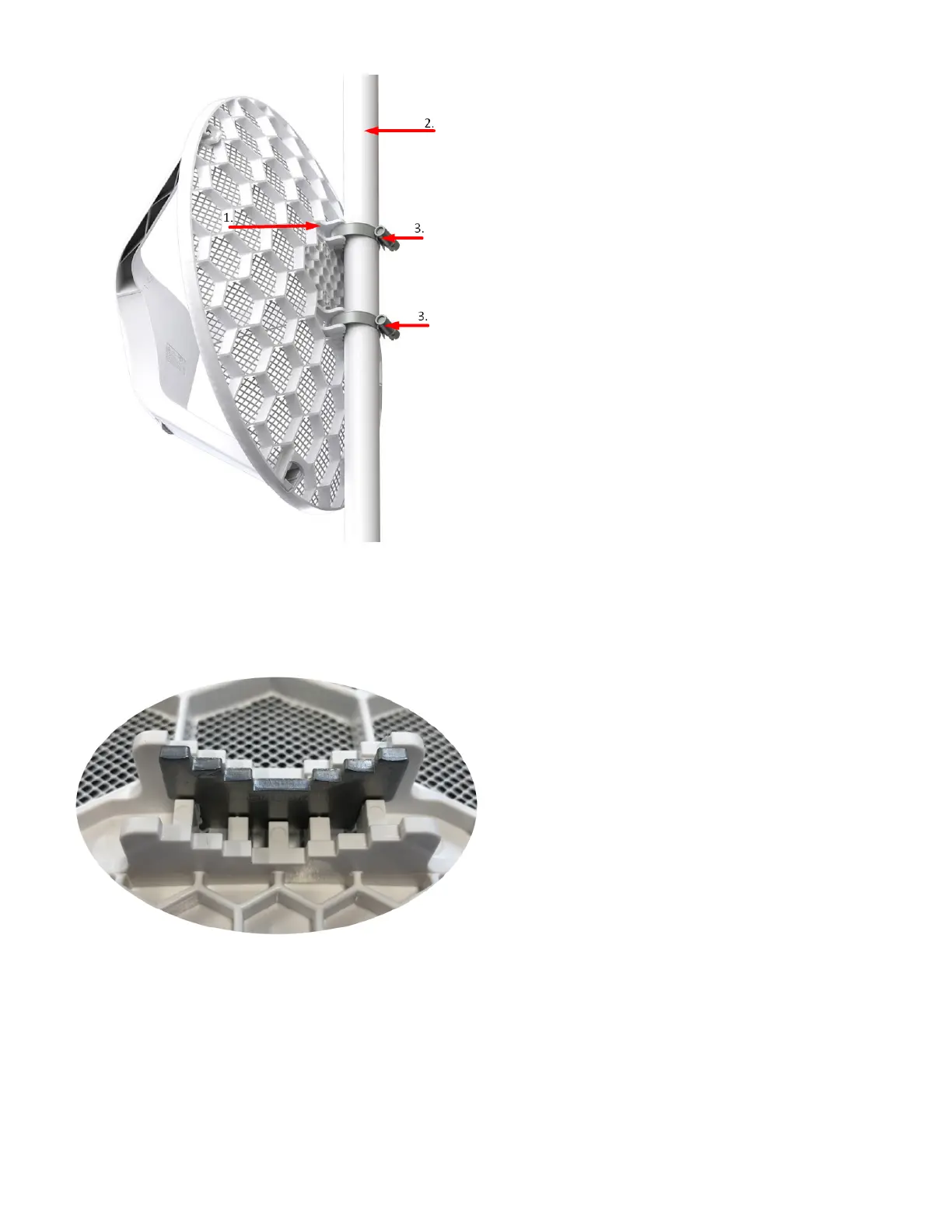1.
2.
3.
Guide provided steel clamps through the unit.
Attach the device to the pole.
Align and tighten the clamps to secure the device.
Optional: If required, before mounting the unit, you can insert the included 5-degree adjustment adapter into the top or bottom slot where the
mounting ring is inserted. This will create an additional upward or downward angle when the unit is tightened to a vertical pole.
The device includes a grounding connection (marked ) which you should connect to the grounding installation of the tower or building where the device will
be used. This is to substantially reduce the risk of ESD and lightning damage.
Warning! This equipment should be installed and operated with a minimum distance of 40 cm between the device and your body. The operation of this
equipment in the residential environment could cause radio interference.
Connect the Ethernet cable to the Ethernet port located under the door and guide through the leg as shown in the picture:
