Do you have a question about the MikroTik PowerBox and is the answer not in the manual?
Connect WAN to port 1, others to 2-5. Set client IP to DHCP. Default IP is 192.168.88.1. Username is admin.
Attach to DIN rail or pole using provided bracket and clamp. Ensure Ethernet ports face downwards.
Accepts power via jack (8-30V DC) or first Ethernet port (Passive PoE). Power consumption is 2W.
Supplies PoE to external devices via Ethernet ports. Red LED indicates PoE output is active.
Update RouterOS for performance. Access via 192.168.88.1 or Winbox. Recovery via Reset button section.
Five Ethernet ports supporting Auto MDI/X for straight or crossover cables.
Resets configuration, enables Netinstall, or facilitates RouterBOOT recovery.
Officially supports RouterOS. Other operating systems have not been tested.
Package includes IEC cord, metal ring, PoE injector, 24V power adapter, and DIN mount.
Statement regarding FCC rules for Class B digital devices and interference.
Manufacturer's declaration of conformity with EU Directive 2014/53/EC.
| Product Name | PowerBox |
|---|---|
| Category | Network Router |
| CPU Cores | 1 |
| RAM | 64 MB |
| Storage | 16 MB |
| Ethernet Ports | 5 |
| Operating System | RouterOS |
| Architecture | MIPSBE |
| RouterOS License | 4 |
| PoE in | Yes |
| PoE out | Yes |
| Number of PoE out ports | 4 |
| Wireless Standards | 802.11b/g/n |





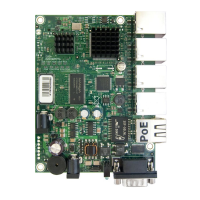






