Do you have a question about the MikroTik RBFTC11 and is the answer not in the manual?
Advises awareness of electrical hazards, standard practices, and using approved accessories for safe installation.
Guides users through initial connection steps: opening the port, connecting to PoE injector, and then to the computer.
Details the process of attaching the device to a mast or pole using brackets, tie straps, and securing the Ethernet cable.
Explains how to mount the device on a wall using a template, bracket, screws, and ensuring cable openings face downwards.
Describes ceiling mounting using a special two-part bracket, template, and securing screws for drop ceilings.
Information on the bottom lid, secured by a captive screw, and how to remove it with a screwdriver.
Details the two power input methods: direct DC input and Ethernet port with PoE, noting power consumption.
Lists the available ports: one 10/100/1000 Ethernet port and one 1G SFP port.
Sets up the device as a switch with a default IP and recommends updating RouterOS software for best performance.
Explains how to use the button during boot to reset RouterOS configuration to default settings.
States that the device runs SwOS, which is the sole supported operating system.
The RBFTC11 is a Fiber to Copper converter designed for outdoor use, featuring a waterproof case with a lock screw and a mounting bracket that can be securely attached. It supports 12-57V PoE with 802.3af/at standards and comes with a PoE injector and power supply. This device is specifically designed to work with Gigabit SFP connections.
The primary function of the RBFTC11 is to convert fiber optic signals to copper Ethernet signals, enabling the integration of fiber networks with standard copper-based Ethernet infrastructure. It operates as a switch with a default management IP of 192.168.88.1. The device runs SwOS, which is the only supported operating system. For configuration, users can connect via the management IP or, if IP connection is unavailable, use the Winbox tool to connect to the device's MAC address from the LAN side. The device also includes a reset button that, when held during boot time until the LED flashes, resets the RouterOS configuration.
| Brand | MikroTik |
|---|---|
| Model | RBFTC11 |
| Category | Network Router |
| Language | English |
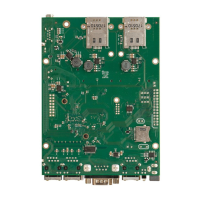

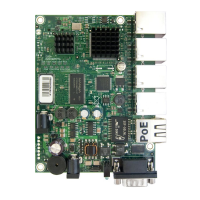









