Do you have a question about the MikroTik RBmAP2nD and is the answer not in the manual?
Connect Internet and PC to Ether1 and Ether2. Use Ether1 for PoE input, Ether2 for PoE output or PC connection.
Device accepts power from DC jack (8-57V) or first Ethernet port (Passive PoE 11-57V).
Device has preinstalled RouterOS. Initial connection via Ethernet cable or wireless SSID 'MikroTik'.
Details two 10/100 Ethernet ports with Auto MDI/X, one Wireless 2.4GHz 802.11b/g/n, and one microUSB 2.0 port.
To reset RouterOS configuration, hold the RESET button during boot until LEDs flash, then release.
Reset button has three functions: reset RouterOS, enable CAPs mode, or initiate Netinstall server search.
The tested operating system is MikroTik RouterOS, starting from version 6.29.
MikroTik warrants RouterBOARD equipment for 12 months against defects in materials and workmanship under normal use.
To return failed units, contact your MikroTik Reseller or follow specific RMA procedures for direct purchases.
Equipment complies with FCC Part 15 limits for Class B digital devices, designed for residential protection against interference.
Maintain 23cm distance from antenna to occupational users and 75cm to general public for FCC compliance.
MIKROTĪKLS SIA declares ROUTERBOARD compliance with essential requirements of Directive 1999/5/EC.
Provides multilingual instructions for connecting power and accessing the device via web browser at 192.168.88.1.
| CPU | QCA9531 |
|---|---|
| CPU Cores | 1 |
| CPU Frequency | 650 MHz |
| RAM | 64 MB |
| Storage | 16 MB |
| Wireless Standards | 802.11b/g/n |
| Wireless Chipset | QCA9531 |
| Ethernet Ports | 1 |
| Operating System | RouterOS |
| License level | 4 |
| Max Power consumption | 4W |
| Architecture | MIPSBE |
| Wireless | 2.4 GHz |
| Weight | 150 g |

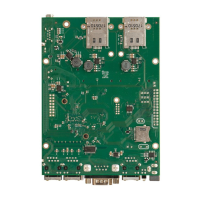
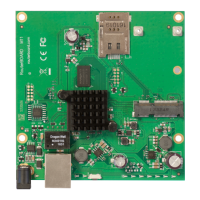
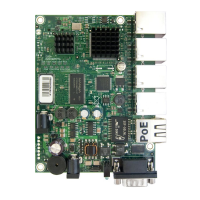








