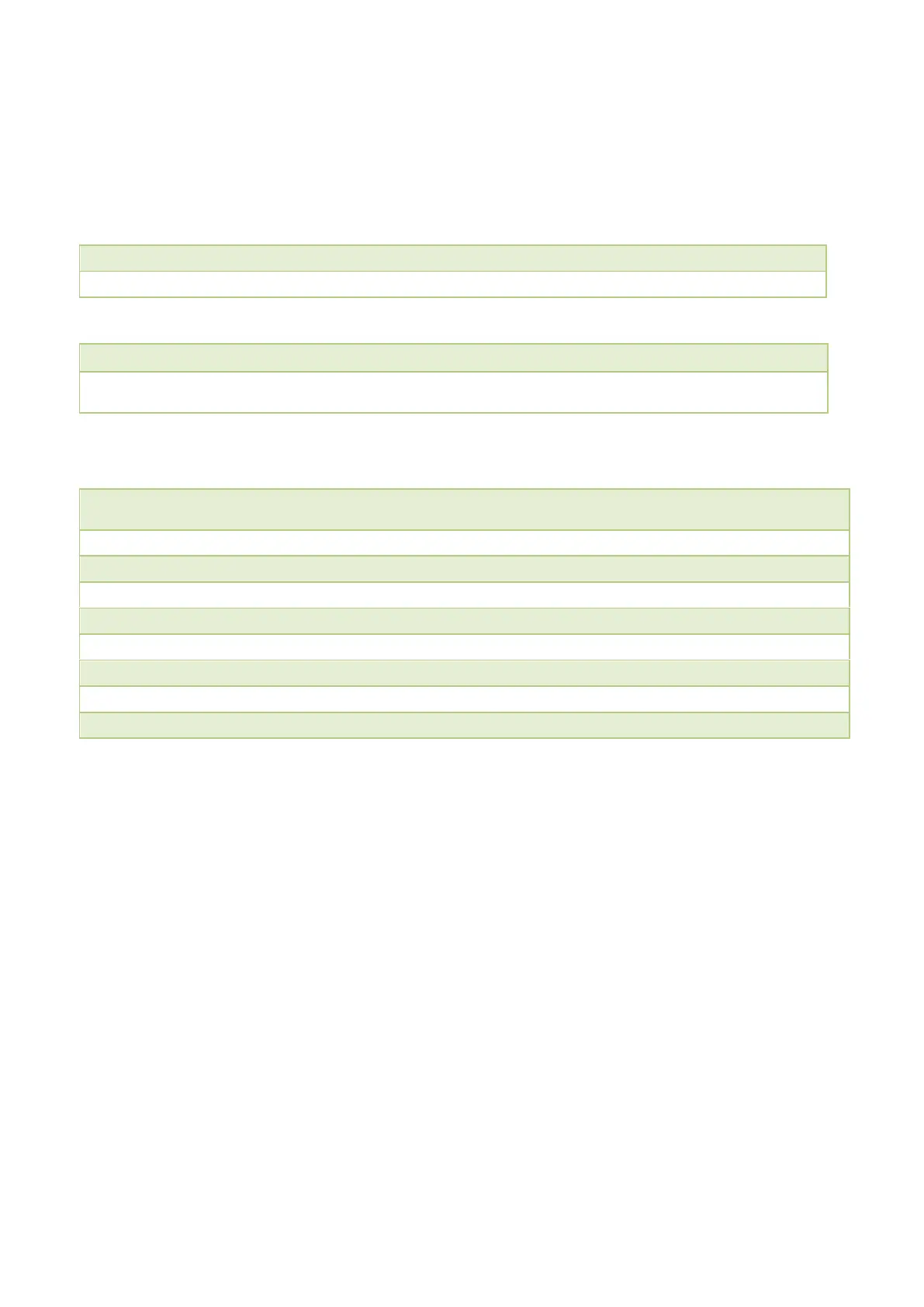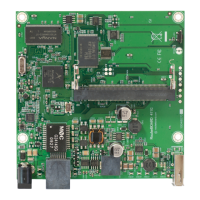RouterBOARD 750 Series User's Manual
7
The Software Reset jumper , which resets both boot loader settings and RouterOS settings by default, can be
disabled in this menu (it will still reset the boot loader settings).
Appendix
Connector Index
RJ45 (Gigabit for RB750GL) Fast Ethernet 100Base-T ports, Ether1 accepts passive PoE power
Button Index
Software Reset 1 button. (see ”Buttons and Jumpers”)
Software Reset 2 jumper hole. Resets RouterOS settings (see „Buttons and Jumpers”)
Ethernet Cables
RJ45 pin for Straight cable
(MDI, EIA/TIA568A)
RJ45 pin for Crossover cable
(MDI-X, EIA/TIA568B)
