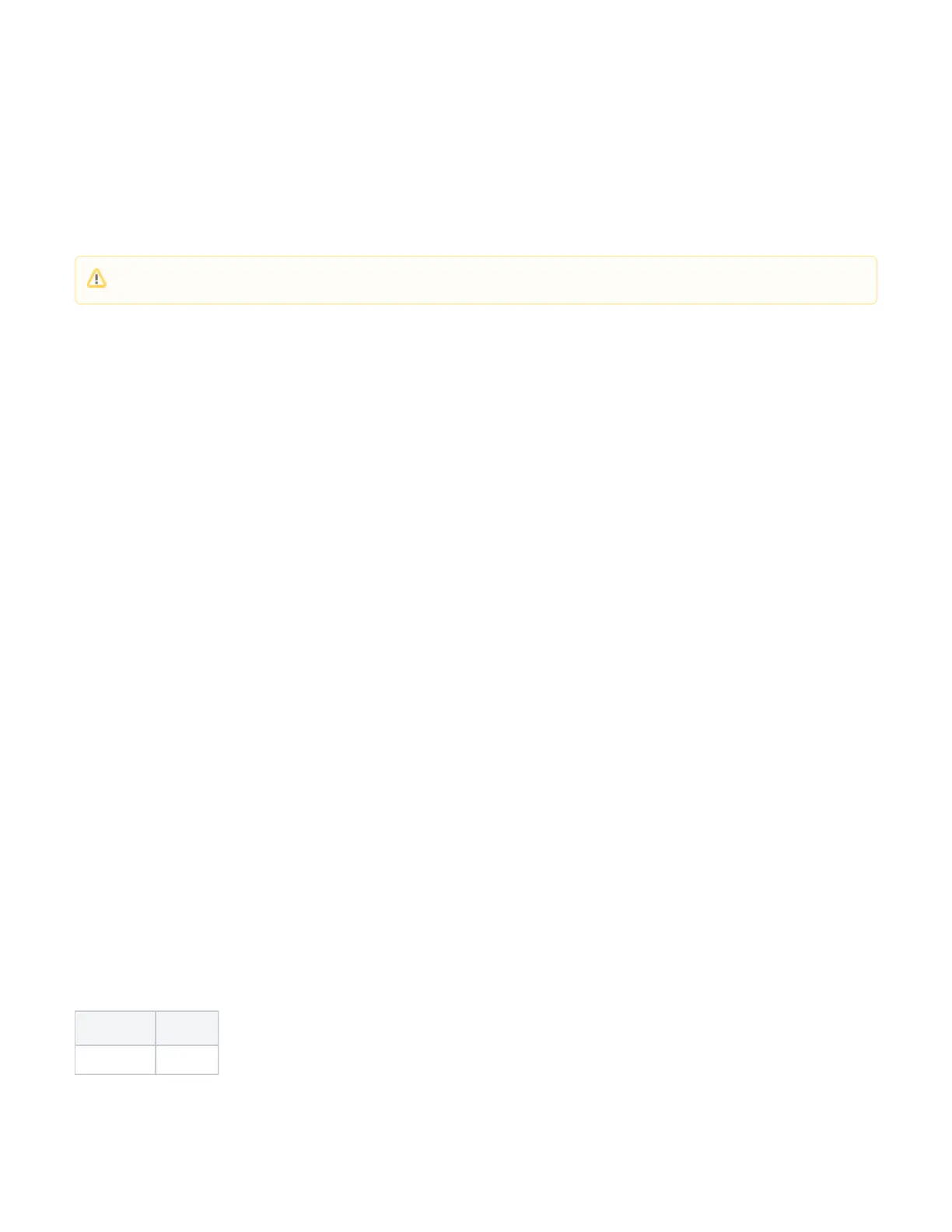Upgrade firmware
Use the upgrade firmware tab for manual firmware upgrade. Firmware is available in the Product Support & Download section on our web page.
Telnet access
It's possible to use Telnet clients to access the serial port. For Telnet access open Woobm-USB address in telnet client. Woobm-USB forwards serial port
to telnet client.
Button functionality
Button provides functionality for enabling WPS, reset configuration and send out a neighbor message (MNDP).
WPS mode
If a button is pressed for less than 5 seconds - WPS mode is enabled. If a connection is made to the Access point - the Woobm station configuration is
saved and old data is overwritten.
Reset configuration
To reset configuration:
1) Woobm should be unplugged (removed from the USB port);
2) Press and hold the button;
3) Attach Woobm to the USB port while holding the button;
4) Wait till the red LED light starts blinking;
5) Release button;
The device will reset be reset to the default configuration.
Neighbor message
The neighbor message is sent out automatically every minute. To send a message out manually hold the button for at least 5 seconds until the LED light
stops blinking.
Operating system support
The device supports Woobm software only. It can be updated, by uploading a newer.BIN file through the web configuration page.
Federal Communication Commission Interference Statement
Model FCCID
Woobm-USB TV7WBM
Only one instance of the serial port bridge may be emulated.
