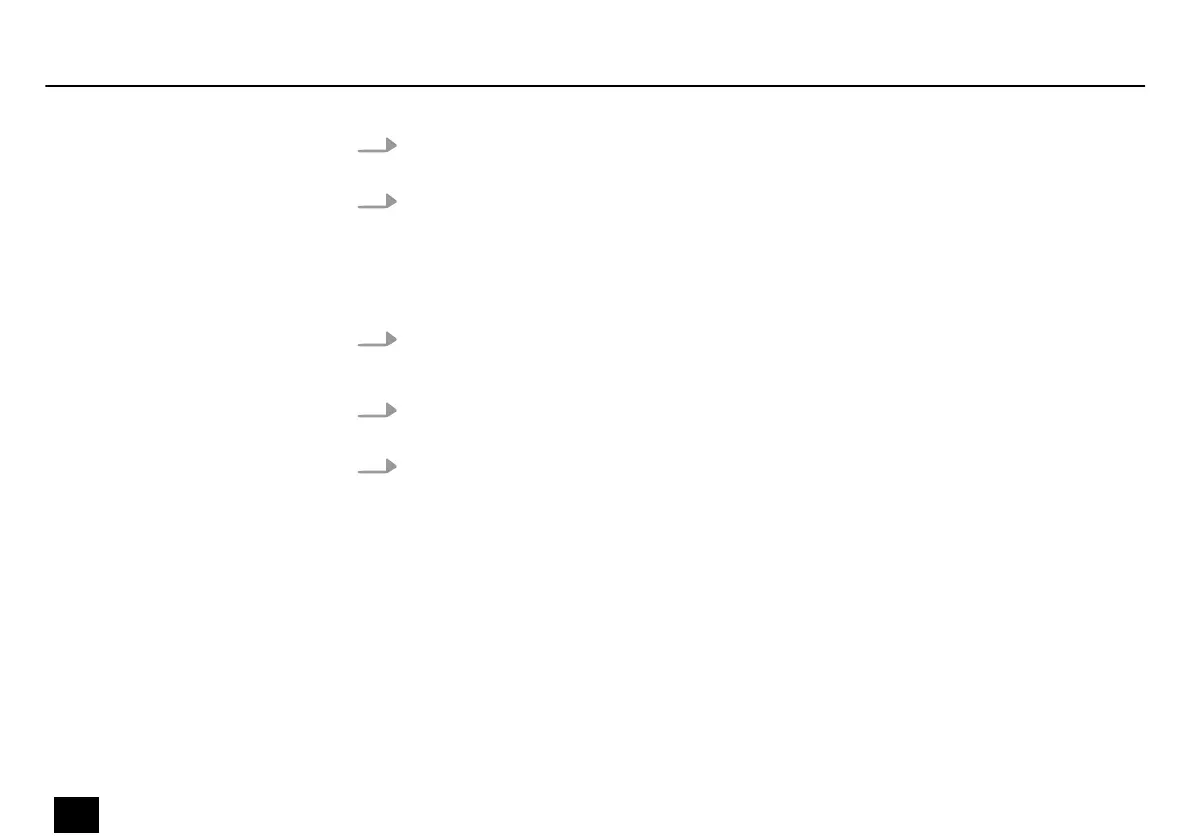2. Press [PAGE] repeatedly until the display shows the kit volume appears in the ‘Lxx’
format.
3. Use [–] and [+] to adjust the volume in a range between 00 and 32.
The setting is automatically stored.
To turn the Reverb eect on or o, proceed as follows:
1. Press [MODE] repeatedly until the [KIT] LED lights up.
ð
The display shows the kit number.
2. Press [PAGE] repeatedly until the display shows the current Reverb eect setting ( ‘roN’ :
on or ‘roF’ : o).
3. Change the setting using [–] and [+].
The setting is automatically stored.
Turning Reverb on / o
Operating
24
MPS-150
E-Drum Module