MILWAUKEE ELECTRIC TOOL CORPORATION – TEST & MEASUREMENT PRODUCT
REPAIR SERVICE INSTRUCTIONS — CALIBRATION
2217-20 Digital Multimeter
Environmental
Condition
Perform all calibration at an ambient temperature of 23°C ± 2°C / 73.4°F ± 3.6°F and relative
humidity of 80% - allow the digital multimeter to sit at this temperature for a minimum of 30
minutes before proceeding.
REPAIR SERVICE
INSTRUCTIONS
Calibration
MILWAUKEE ELECTRIC TOOL CORPORATION
13135 WEST LISBON ROAD ● BROOKFIELD, WISCONSIN 53005-2550 ● USA
58-92-2217d1 02/2010
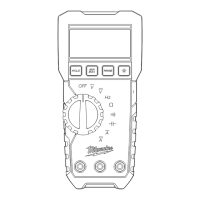
