5. Basic Operation
Turnonthemachineandloadthelmaccordingtobelowdiagram:
5.1 Setting the Film
• Once the printer has printed enough transfers to cover the front preheating board
andthemediaextendstotherstoftwovacuumcylindersensurethatthePET
transfer media is aligned correctly to inhibit any skew that may be present through
the heating tunnel and take-up reel.
•
Whenthemediaisplacedcorrectlytotherstvacuumcylindertheshakersuction
system should be in the on position. From this point the media will now be
controlled by both the vacuum and mesh belt system through the heating tunnel.
It is important to notice that when placing the media under the powder hopper for
thersttimethatenoughslackisprovidedtoallowpowdertollatthebottomand
thenbeshakenoasthemediamovesbackupthroughthebeltsystem.
• Afternishingthecurrentprintjob,cutthelastpartofPETmediaandenterthe
print linkage mode.
•
Thelmwillthenbeautomaticallywoundbythetake-uptocompletetheprinting
process.
14
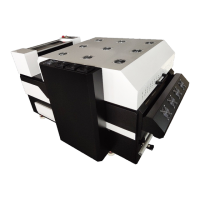
