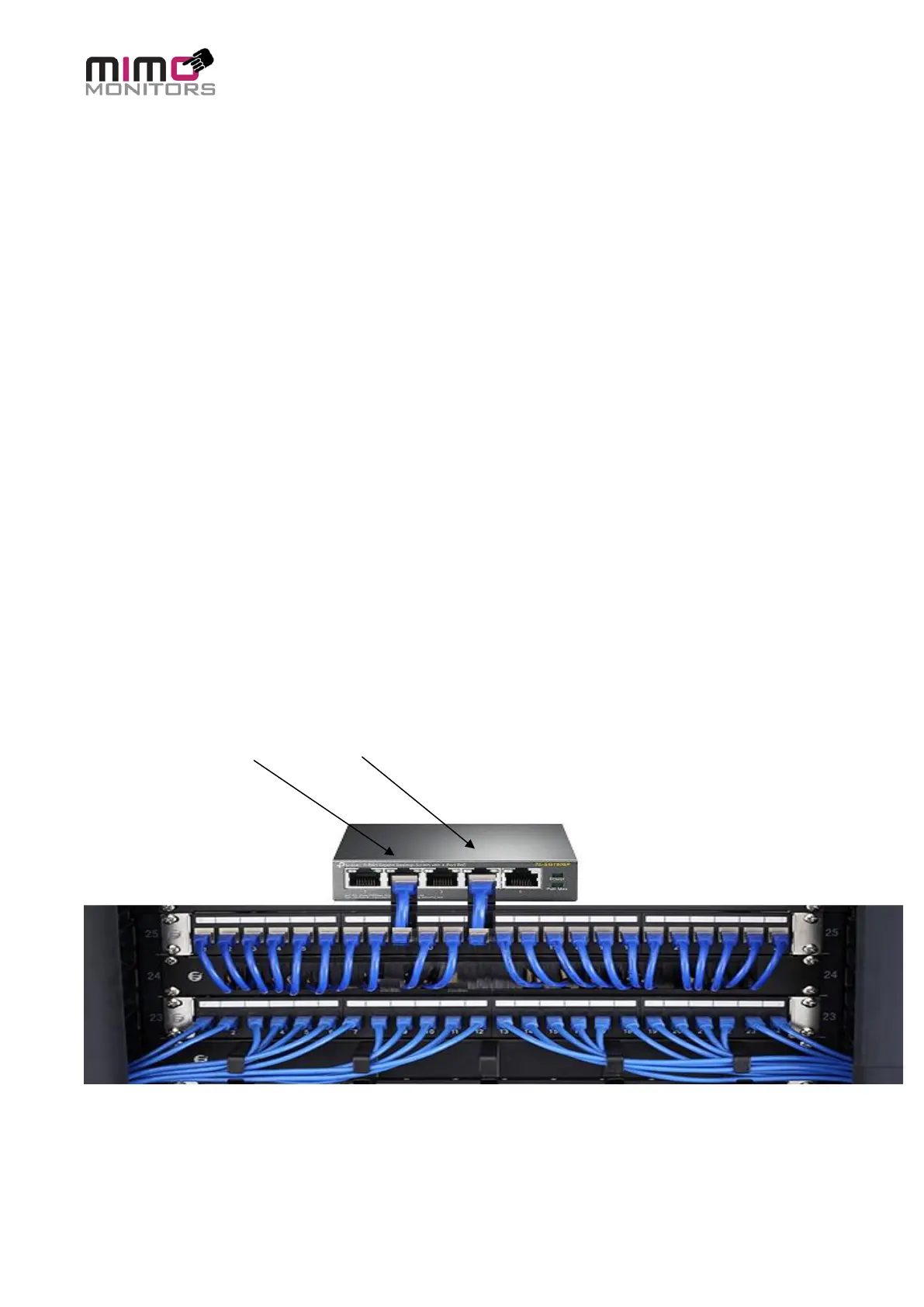Ver 0.1 (6/21) PAGE 14 OF 30 © Mimo Monitors
Third Concept – Using existing CAT5e to create a Point
to Point connection in Conference space
This installation method will not require new cabling to be laid, but will consume the existing cabling
and the Myst and Link will not be on the network. No other wired network devices may share the
cabling.
Requirements
- This installation assumes that there is an existing Network connection near the Myst and the
Link
- The run from the network termination point (IT closet) is less than 100m
- This concept is extensible to up to as many Myst/Link pairs in the IT closet as required. No
more than 16 pairs per PoE switch are allowed.
- The PoE switch chosen can support 15.6W (802.3af) per port that a Myst display is
connected
Installation Concept
Same as figure 1, except rather than a dedicated wire through the conference room, you connect
them together back in IT closet. The data is re-created with a dedicated PoE capable network
switch, but that switch is not on the corporate AV or IT networks
Myst Display and Link Wrapped put on Non-networked PoE Ethernet Switch
Figure 3:
