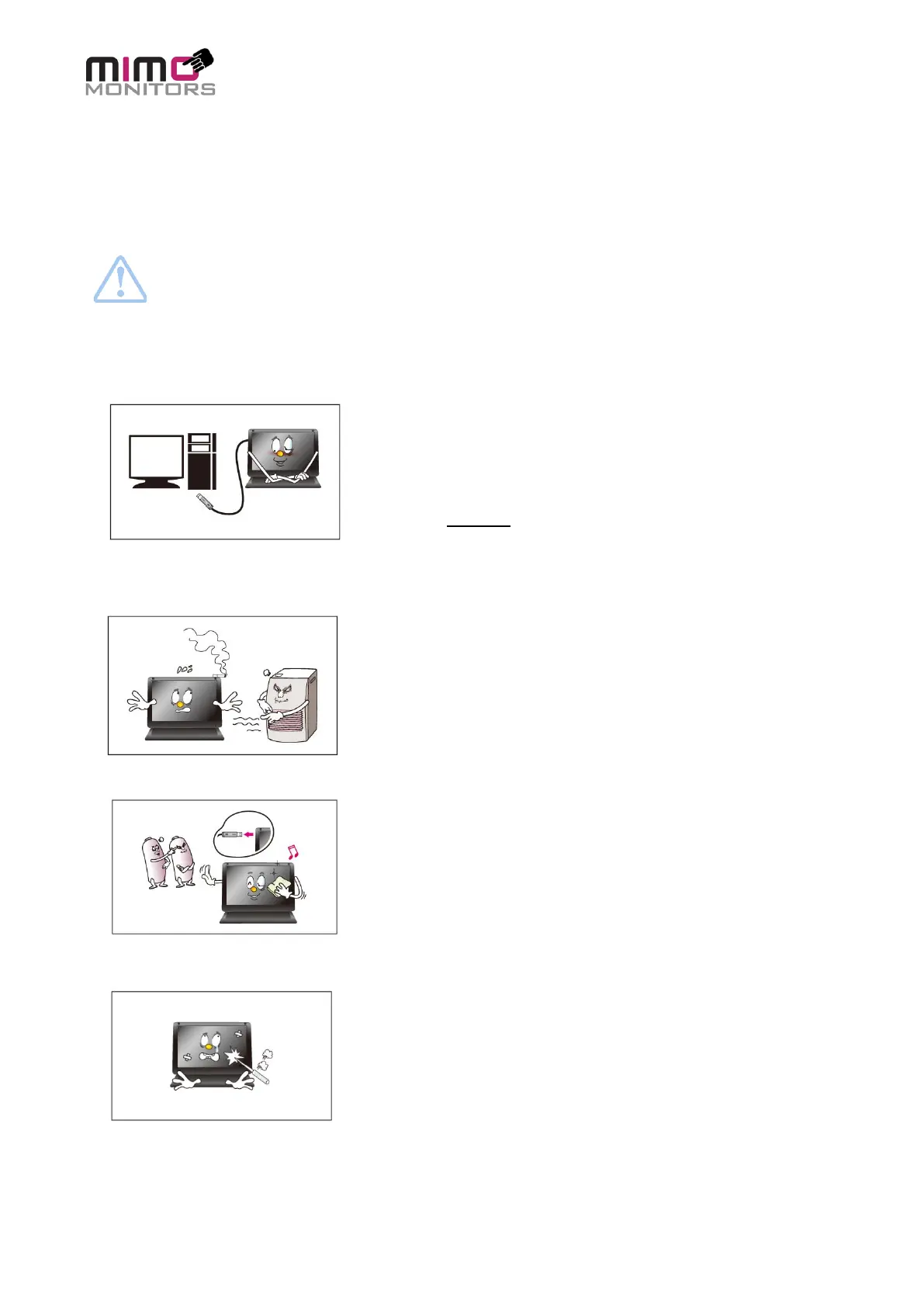Ver 0.1 (6/21) PAGE 3 OF 30 © Mimo Monitors
▣ Safety Instructions
These safety instructions must be followed to ensure your safety and prevent property
damage.
Warning/Cautions:
Otherwise, it may result in personal injury or property damage.
Make sure to read the instructions carefully and use the product in the correct manner.
▪ Power Source:
- Link accepts 12V/3A power supply included in the
box. Other 12V/3A AC/DC adapters may work, but
have not been tested.
- Myst display uses either the included Link or
802.3af compliant PoE power.
* Monitor does not accept any other power
source
▪ Do not place Monitor in a location exposed to
moisture, excessive dust, smoke, or water.
* Otherwise, this may result in electric
shock or fire.
▪ Clean the product using a soft cloth with a
monitor cleaner only.
- It is best to disconnect power while cleaning
- Ensure that cleaner or other liquid does not
enter the product and that it is not wet.
▪ Do not apply force to LCD (Touch Panel)
Screen
- Do not tap or scratch LCD (Touch Panel)
Screen with a sharp object.
- Do not press with excessive force with any
object
* Otherwise, LCD (Touch Panel) may be
damaged.
