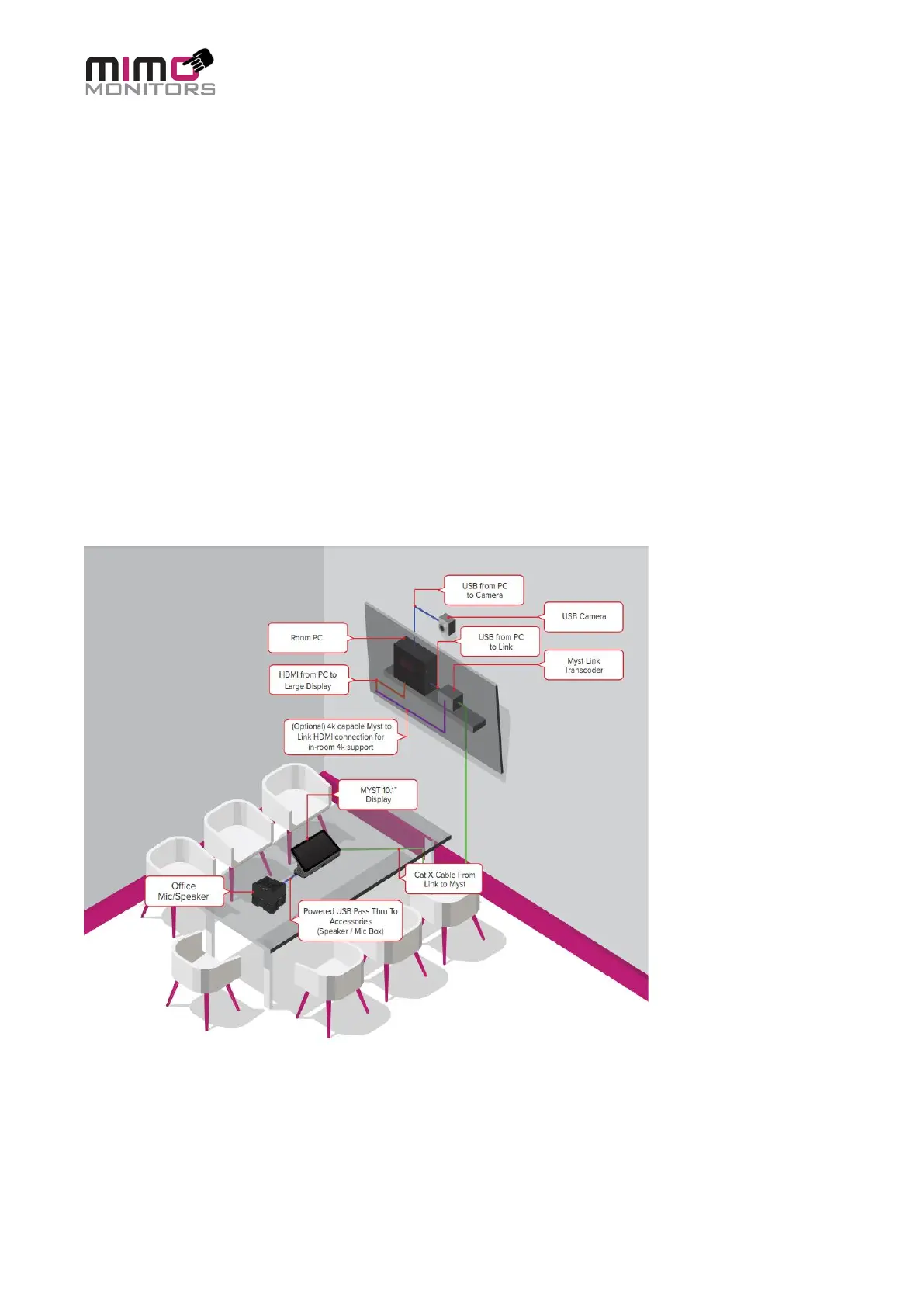Ver 0.1 (6/21) PAGE 10 OF 30 © Mimo Monitors
▣ Connections and Installation
Recommended Installation Method – Point to Point with
CAT5e in Conference space
This installation method will require one new cable to be laid, point to point between the 2 boxes.
Myst display and Link will not be on the network. No other wired network devices may share the
cabling.
Requirements
- The run from the Myst Display to Link is less than 100m
Installation Concept
Figure 1: There is a dedicated CAT5e cable from Myst Display to Link
PC with camera (not
supplied) and Link
shown installed
generally behind the
big screen in a typical
conference room
The green wire
represents the Cat5e
cable between the
Myst and Link
The Myst sits on the
conference table,
along with, optionally,
a USB speaker/mic
connected through the
Myst
