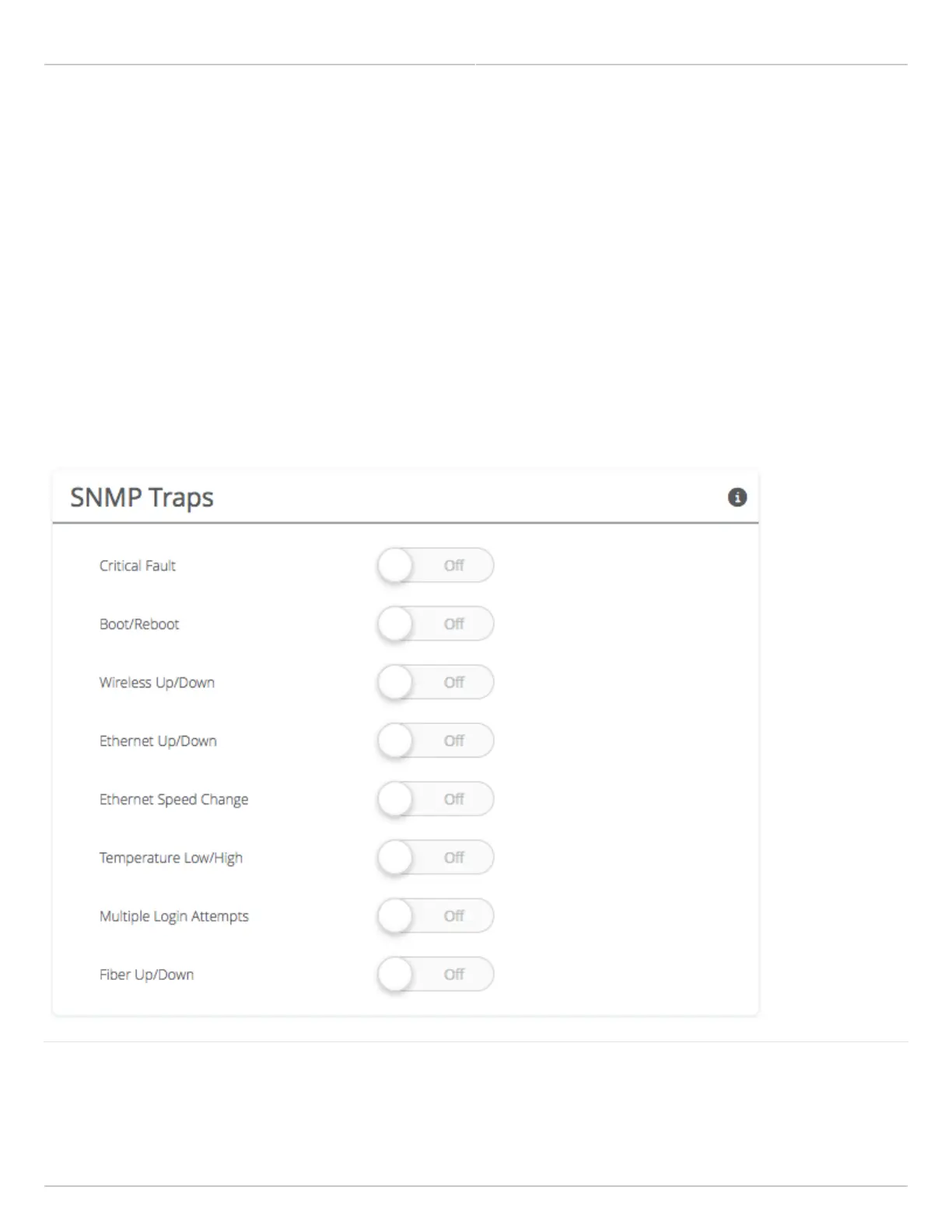Mimosa Backhaul Help Content
Mimosa Backhaul Notifications
Copyright © 2014 Mimosa Page 145
Configuring SNMP Traps
Define which traps (or notifications) are sent to the remote SNMP server.
Critical Fault - Notification created if the device is forced to reboot.
●
Boot/Reboot - Notification created if the system boots or reboots.
●
Wireless Up/Down - Notification created if the device connects to (Wireless Up) or disconnects from (Wireless
●
Down) another device.
Ethernet Up/Down - Notification created if the Ethernet Port is connected (Ethernet Up) or disconnected
●
(Ethernet Down).
Ethernet Speed Change - Notification created when the Ethernet port changes from one speed (10, 100, or
●
1000BaseT) to another.
Temperature Low/High - Notification created if the temperature falls outside of the safe range for the product.
●
Multiple Login Attempts - Notification created if multiple failed login attempts are made from the same IP
●
Address.
Fiber Up/Down (B11) - Notification created when the SFP port is connected (Fiber) or disconnected (Down).
●
Related:
SNMP Usage Examples: Get / Walk / Table - Sample commands for retrieving values
SNMP Object Names - Query values using SNMP Object Names defined within the Mimosa MIB file
